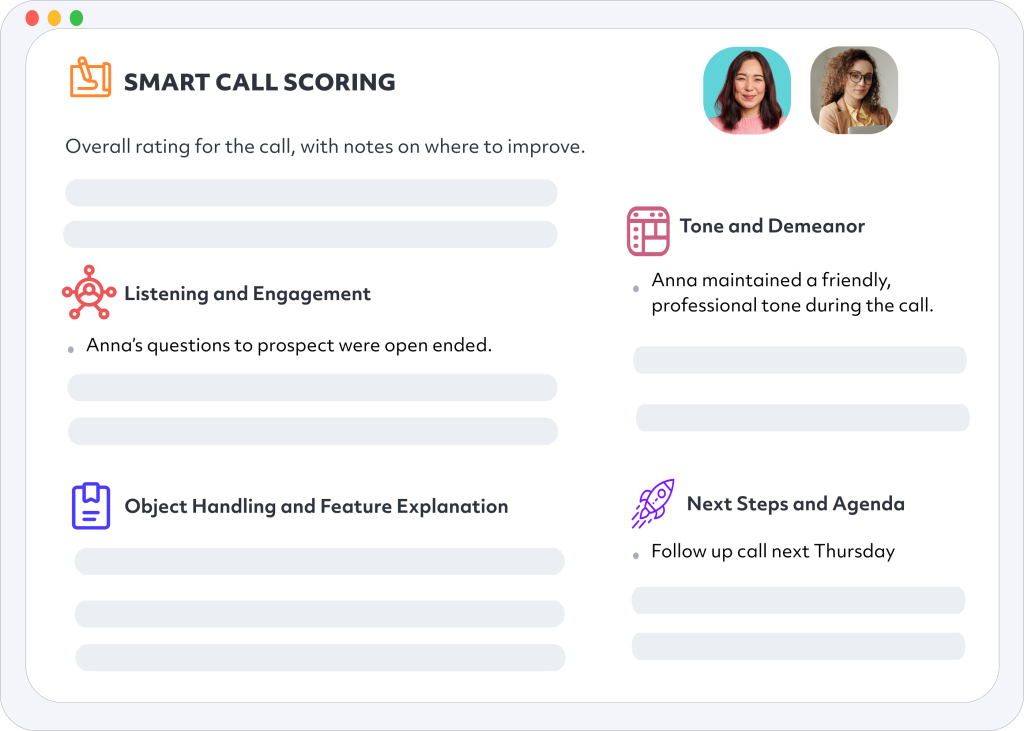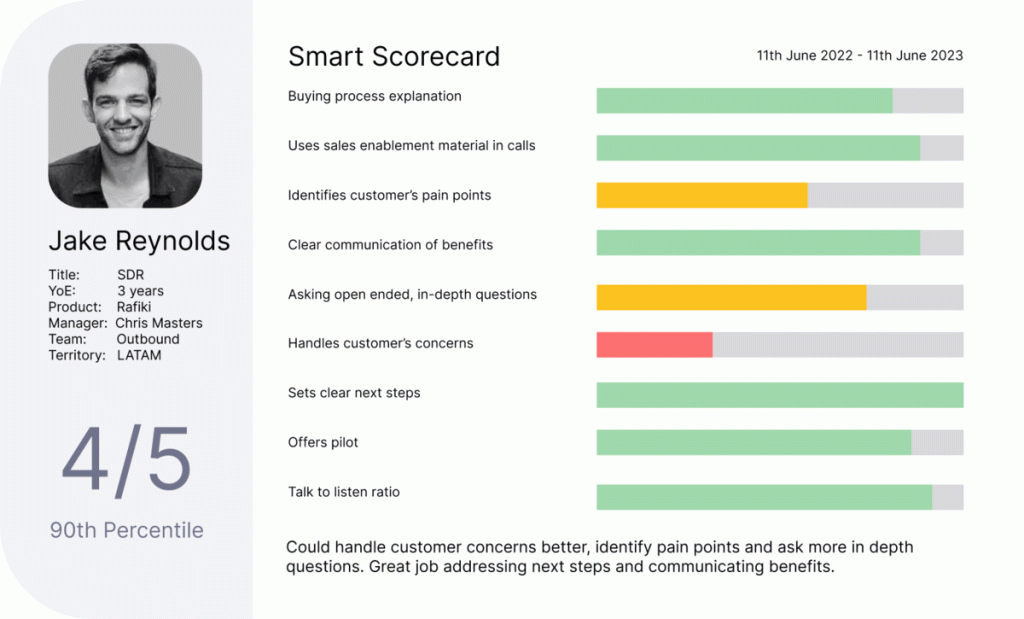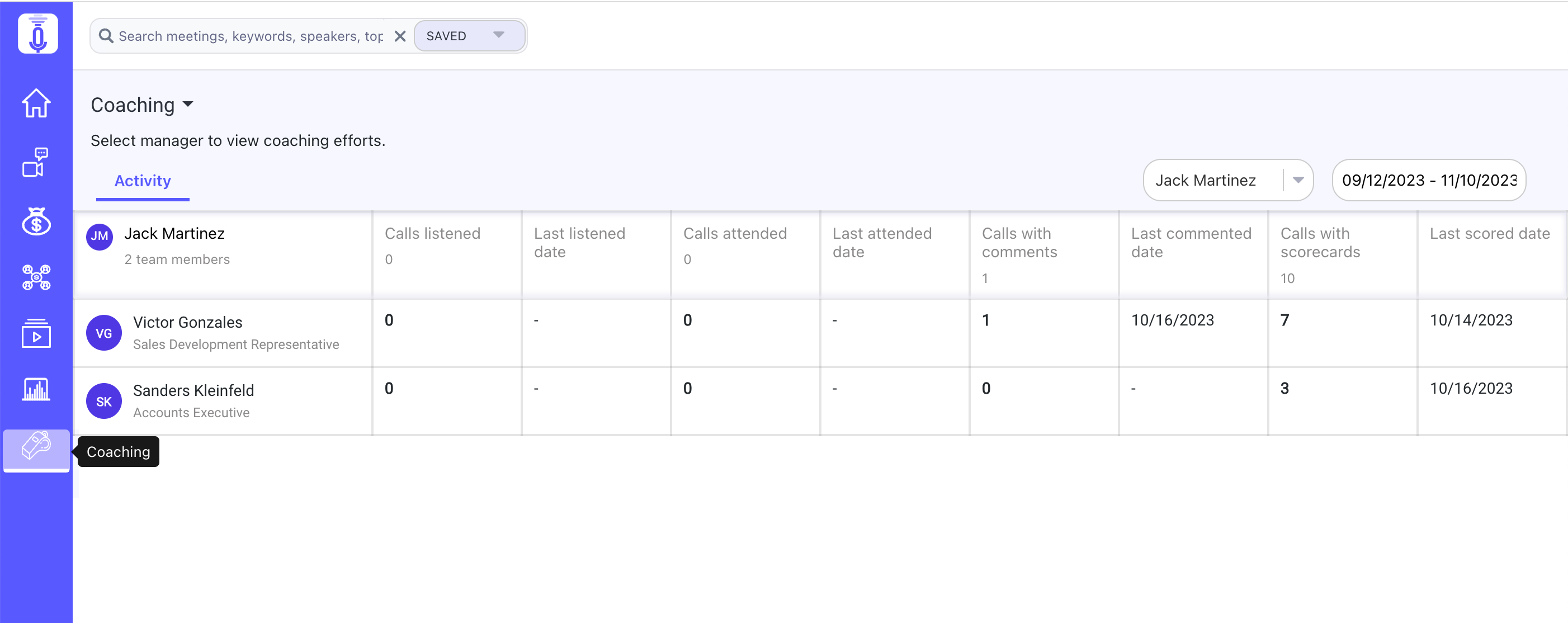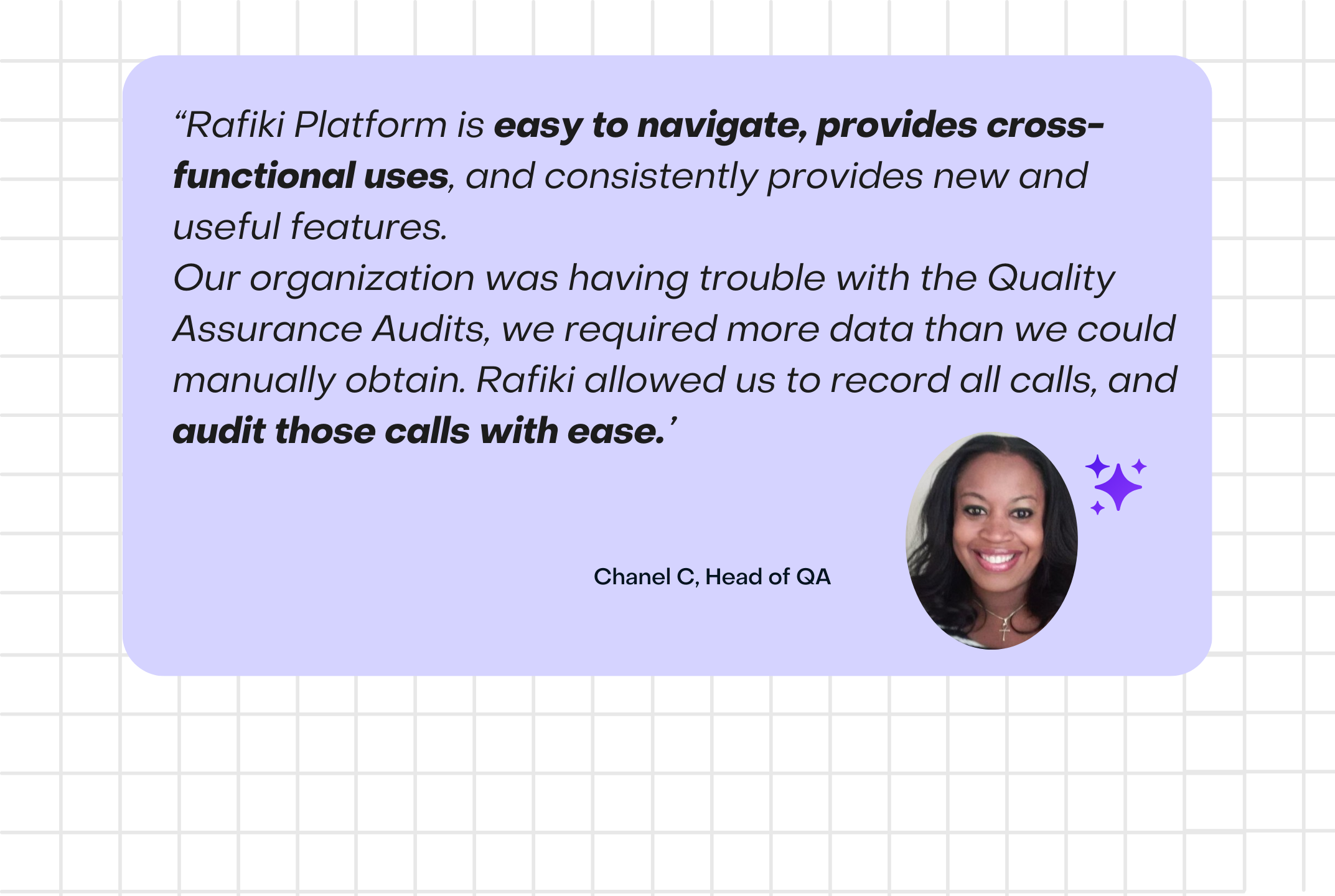Streamlining Sales: A Guide to Workflow Automation
Tired of the daily grind? Feeling like your sales game is more “side hustle” than “soaring success”? I f you’re drowning in tedious tasks and chasing leads like a hamster on a wheel, it’s time to ditch the hustle and automate your way to growth.
The endless cycle of manual chores—be it jotting down interaction details or drafting follow-up messages—can become a formidable barrier in their quest to hit sales goals. But, there’s light at the end of the tunnel.
Imagine this:
- No more endless data entry. Let bots handle the paperwork while you focus on building relationships.
- Say goodbye to repetitive follow-up emails. Automation sends personalized messages at the perfect time, keeping you top-of-mind without the busywork.
- Tired of chasing unqualified leads? AI-powered tools can score and qualify leads before they even hit your desk, freeing you up for the high-value prospects.
Companies that use sales automation tools see an average of 23% increase in lead conversion rates.
Automation and Streamlining Sales Processes helps with Improved Accuracy and Data-Driven Decision Making:
As per Forbes, Sales automation tools help eliminate human error in data entry and reporting, leading to more accurate forecasting and insights.
According to Gartner, by 2025, 80% of B2B sales interactions will begin with or without human intervention, driven by AI and automation
As stated in Global Market Insights, the AI market in retail is expected to grow to $8 billion in 2024.
Refining your sales workflow is like laying down a high-speed railway for your sales team, allowing them to swiftly and smoothly guide potential clients through the sales journey. By weaving in structured processes and automation, you not only boost efficiency but also free your team from the clutches of monotonous paperwork, enabling them to concentrate on what truly matters – driving sales.
In this article, we’ll explore the steps to craft a dynamic sales workflow and integrate the dynamism of automation. This approach is designed to equip your sales force with the tools they need to do more, faster, and better.
Let’s dive into how you can empower your team to reach new heights of productivity and success.
Understanding the Sales Workflow
In the realm of sales, understanding and optimizing your sales workflow is paramount. A sales workflow is essentially the roadmap that outlines every step of your sales process, from the initial contact with a potential customer to the final deal closure. It’s a structured sequence of activities that guides your sales team in efficiently converting leads into paying customers. Now, let’s delve into the seven fundamental stages of the sales cycle, each a critical milestone in the journey from prospect to customer.
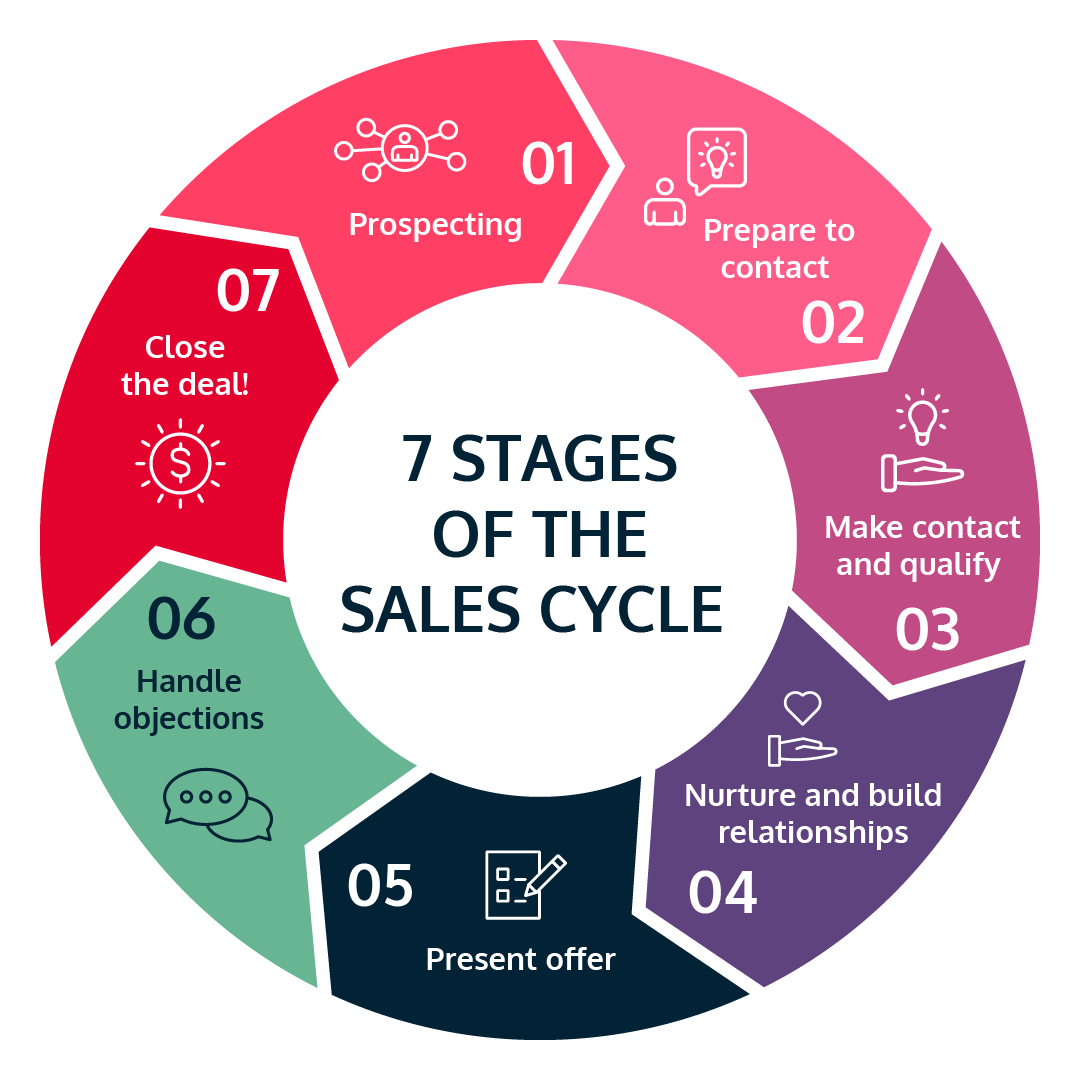
1. Prospecting
The journey begins with prospecting, the process of identifying potential customers, or ‘leads’. This stage involves researching and reaching out to prospects who may benefit from your product or service. It’s about sifting through a sea of possibilities to find those who are most likely to convert.
2. Initial Contact
Once you’ve identified potential leads, the next step is making that first contact. This could be through a phone call, an email, or a face-to-face meeting. The goal is to introduce your company and product in a way that piques their interest.
3. Needs Assessment
Here, you dive deeper into understanding your prospect’s needs and challenges. This stage is crucial for building a relationship with the prospect and establishing trust. By engaging in active listening, you tailor your pitch to address their specific pain points.
4. Presentation or Pitch
Armed with insights about your prospect’s needs, you can now present your solution. This stage involves demonstrating how your product or service can effectively solve their problems or improve their situation. The key is to highlight the benefits that are most relevant to them.
5. Handling Objections
Rarely does a sales process go without objections or concerns from the prospect. This stage is about addressing these hesitations effectively and reinforcing the value of your solution. Your ability to listen, empathize, and provide clear, convincing responses is critical here.
6. Closing the Sale
This is the moment of truth where you aim to seal the deal. Closing might involve negotiating terms, finalizing a contract, or making a compelling final offer. The art of closing is about creating a sense of urgency and making it easy for the prospect to say yes.
7. Follow-Up and Relationship Building
The sales process doesn’t end with a closed deal. Following up with your new customer ensures they are satisfied with their purchase and helps in building a long-term relationship. This stage sets the foundation for future upsells, cross-sells, and referrals.
Each stage of the sales workflow is an opportunity to refine and enhance your approach, ensuring a smoother and more effective sales process. By understanding and optimizing these seven stages, your sales team can navigate the sales cycle with greater confidence and success.
Why Build A Sales Workflow?
Building a sales workflow is crucial for several reasons, each contributing to the overall efficiency and effectiveness of your sales team. Here are some key reasons why you should consider building a sales workflow:
- Streamlined Process: A well-defined sales workflow streamlines the entire sales process. It outlines clear steps for your team to follow, reducing confusion and ensuring everyone is on the same page. This leads to a more organized approach to sales, with less room for error or oversight.
- Increased Efficiency: By standardizing the sales process, a workflow helps in identifying bottlenecks and eliminating unnecessary steps. This increases the overall efficiency of the sales team, allowing them to focus on what they do best – selling.
- Improved Time Management: Sales workflows automate repetitive tasks, freeing up valuable time for your sales reps. This time can then be used for more productive activities, like building customer relationships and closing deals.
- Enhanced Customer Experience: A consistent sales process ensures that all prospects receive the same level of attention and quality service. This uniformity can significantly improve the customer experience and satisfaction, leading to higher retention rates and customer loyalty.
- Better Tracking and Reporting: With a structured workflow, it becomes easier to track the progress of each sale and generate detailed reports. This data is invaluable for assessing the effectiveness of your sales strategies and making informed decisions.
- Increased Sales and Revenue: Ultimately, a well-oiled sales workflow leads to more efficient sales processes, better customer management, and improved sales team performance, all of which contribute to increased sales and revenue for your business.
- Scalability: As your business grows, a defined sales workflow can easily be scaled and adapted to accommodate new products, services, and markets. It provides a solid foundation that supports growth and expansion.
- Consistency in Training and Onboarding: For new sales reps, a clear workflow offers a roadmap for understanding the sales process. This consistency makes training more effective and helps new team members get up to speed quickly.
Building a sales workflow is essential for optimizing sales activities, improving efficiency, enhancing customer experiences, and ultimately driving business growth and revenue.
How to Build an Effective Sales Process?
Building an effective sales workflow requires careful planning, a deep understanding of your sales process, and a commitment to continuous improvement. Here’s a step-by-step guide to help you create a sales workflow that enhances efficiency and drives results:
- Understand Your Sales Process:
- Analyze Current Practices: Begin by examining your current sales process. Identify what’s working and what’s not.
- Gather Input: Talk to your sales team, managers, and even customers to get a holistic view of your sales cycle and understand their needs and challenges.
- Define the Stages of Your Sales Cycle:
- Map Out Key Stages: Break down the sales process into clear, distinct stages. Common stages include prospecting, initial contact, qualification, presentation, handling objections, closing, and follow-up.
- Set Clear Objectives for Each Stage:
- Establish Goals: Define what needs to be accomplished at each stage of the sales cycle.
- Create Success Criteria: Determine how you will measure success at each stage.
- Identify and Allocate Resources:
- Tools and Technology: Decide on the tools and software (like CRM systems) that will support your sales workflow.
- Training and Support: Ensure your team is well-trained on the tools and processes.
- Automate Repetitive Tasks:
- Use Automation Tools: Implement automation for repetitive tasks like email follow-ups, data entry, and scheduling appointments.
- Integration: Ensure your tools and systems are integrated for seamless data flow.
- Document Your Sales Workflow:
- Create Guides and Templates: Document the workflow in a clear, easy-to-understand format. Include templates for emails, call scripts, and proposal documents.
- Accessibility: Make sure the documentation is easily accessible to all team members.
- Implement and Train:
- Team Onboarding: Conduct training sessions to familiarize your team with the new workflow.
- Feedback Loop: Encourage feedback from your team to identify any issues or areas for improvement.
- Monitor and Measure Performance:
- Track Key Metrics: Monitor metrics like conversion rates, average deal size, sales cycle length, and customer satisfaction.
- Regular Reviews: Regularly review the effectiveness of your sales workflow and make adjustments as needed.
- Continuously Improve:
- Stay Agile: Be prepared to adapt your workflow as your business grows and market conditions change.
- Encourage Innovation: Foster a culture where team members can suggest improvements to the workflow.
Remember, an effective sales workflow is not set in stone. It should be a dynamic, evolving process that adapts to the changing needs of your business, your team, and your customers. The goal is to create a workflow that is efficient, clear, and supportive of your sales objectives.
Automate your Sales Workflow
Automating the sales workflow involves integrating technology and systems to streamline tasks, reduce manual effort, and increase efficiency. Here are steps to guide you through automating your sales workflow:
- Identify Repetitive Tasks:
- Task Analysis: List all tasks in your sales process and identify which are repetitive and time-consuming, like data entry, sending follow-up emails, or scheduling appointments. Tools like Rafiki help with Smart Call Summary synced with CRM, automating follow up email generation.
- Prioritize for Automation: Determine which tasks, if automated, would have the most significant impact on productivity.
- Choose the Right Tools and Software:
- CRM Software: A Customer Relationship Management (CRM) system is essential for sales automation. Choose a CRM that integrates well with other tools and can automate tasks like contact management, lead tracking, and sales reporting.
- Marketing Automation Tools: Use tools that can automate email campaigns, lead nurturing, and social media postings.
- Sales Enablement Tools: These can help automate proposal creation, contract management, and sales training materials.
- Coaching Tools: Tools like Rafiki can do automated quality audits at scale and provide qualitative and quantitive targeted feedback to Reps.
- Integrate Your Systems:
- Seamless Integration: Ensure that your CRM, marketing automation tools, and other sales tools are integrated. This integration allows for the smooth transfer of data and reduces manual data entry.
- APIs and Third-party Integrations: Utilize APIs (Application Programming Interfaces) for connecting different software systems and sharing data between them.
- Automate Communication:
- Email Automation: Implement automated email sequences for follow-ups, nurturing leads, and regular customer communication.
- Chatbots and AI Assistants: Use AI-powered chatbots on your website or social media to handle initial customer inquiries and qualify leads.
- Streamline Lead Management:
- Lead Scoring and Assignment: Automate the process of scoring leads based on their actions and automatically assign them to the appropriate sales rep.
- Lead Nurturing: Set up automated workflows to nurture leads based on their engagement and behavior.
- Automate Reporting and Analytics:
- Sales Dashboards: Use tools that automatically generate sales reports and dashboards, providing insights into performance metrics like sales conversion rates, cycle lengths, and revenue.
- Train Your Team:
- Comprehensive Training: Ensure your sales team is well-trained in using automation tools.
- Emphasize Benefits: Highlight how automation will make their work more efficient and effective.
- Regularly Review and Optimize:
- Continuous Assessment: Regularly review the automated processes to ensure they are functioning as intended.
- Seek Feedback: Encourage feedback from your team to understand the impact of automation and areas for improvement.
Remember, the goal of automation is not just to save time but also to enhance the effectiveness of your sales process.
It should free up your sales team to focus more on relationship-building and strategic selling, rather than getting bogged down in administrative tasks.
Streamline Your Sales Strategy with Rafiki
A well-crafted sales workflow is the backbone of any successful sales team, providing a clear and efficient pathway to closing deals. The true power of this workflow, however, is fully realized when it’s automated. This is where Rafiki steps in, transforming your sales workflow into a high-performance engine.
De-risk your sales pipeline with AI-powered guidance
With Rafiki, the complexities of sales data capture and analysis become a thing of the past. It automates these tasks, reducing manual labor, and brings AI-driven insights to your fingertips. These insights not only streamline your sales process but also guide your sales reps in making informed decisions about their next moves.
But Rafiki’s impact goes beyond just speeding up your sales operations. It’s a tool that empowers your sales representatives to not only execute your workflow more efficiently but also continuously refine and improve it.
Experience the transformative power of Rafiki for yourself. Start your free trial today and explore how it can elevate your sales strategy.