Ditch the Keyboard: Automate Your CRM Entry
Still stuck typing away into your CRM? 😑
On average, sellers waste more than 28% of their time on administrative tasks, according to recent studies. That’s a staggering 10+ hours every week spent on manual data entry, instead of closing deals, nurturing leads, or preparing for crucial calls. The impact of this inefficiency is significant, both in terms of time and lost opportunities.
Manual data entry has long been cited as one of the biggest challenges in the sales process. According to HubSpot, over 20% of sales professionals list manual data entry as their top CRM challenge. This is not just about lost time; it’s about reduced satisfaction and engagement among sales teams. The more manual data entry involved, the less satisfied salespeople are with their CRM systems, which ultimately affects their productivity and job satisfaction.
Furthermore, a report from Salesforce highlights that 45% of salespeople spend more than an hour each day on manual data entry. This means less time is available for revenue-generating activities like engaging with prospects and closing deals. Inefficient processes and time wasted on non-core activities can severely hinder the overall performance of sales teams.
Let’s face it: Your time is too valuable to be spent on mundane tasks. This is where generative AI-powered solutions like Rafiki shine. By automating CRM entry, Rafiki captures and transcribes meeting notes, seamlessly updating your CRM with minimal effort on your part. By leveraging AI, you can eliminate the drudgery of manual data entry, freeing up your time to focus on what truly matters—winning deals and driving revenue.
The Hidden Cost of Manual CRM Entry
Manual data entry is not just a minor inconvenience—it’s a significant drain on resources and productivity. Sales professionals spend an inordinate amount of time inputting data into CRM systems, which has far-reaching implications for both individual performance and organizational efficiency.
Time Consumption
One of the most immediate and visible costs of manual data entry is the sheer amount of time it consumes. According to a report by Salesforce, 45% of salespeople spend over an hour each day entering data manually. This time could otherwise be spent on more productive activities like engaging with potential clients, conducting follow-ups, and closing deals. Over the course of a week, this adds up to approximately 10 hours—a full workday lost to non-revenue-generating tasks.
Impact on Productivity
The time spent on manual data entry translates directly into lost productivity. Each hour spent on data entry is an hour not spent on activities that drive sales and revenue. HubSpot highlights that sales professionals often find manual data entry to be one of their biggest pain points, with over 20% of them identifying it as their top CRM-related challenge. This constant distraction from core sales activities can lead to decreased motivation and job satisfaction.
Financial Costs
The financial implications of manual data entry are substantial. When sales teams are bogged down by administrative tasks, the overall efficiency of the sales process declines. This inefficiency can lead to longer sales cycles, missed opportunities, and ultimately, reduced revenue. For instance, if a sales representative’s time is worth $50 per hour, then spending 10 hours a week on manual data entry costs $500 per week per sales rep. Multiplied across a team of 10 sales reps, this amounts to $5,000 weekly—over $250,000 annually in lost productivity.
Human Error
Another significant cost of manual data entry is the risk of human error. Data entered manually is prone to inaccuracies, which can lead to faulty insights and misguided strategies. Errors in CRM data can result in poor decision-making, as sales strategies and customer interactions are often based on the information stored in these systems. According to a study by Experian, 91% of companies believe that their revenue is impacted by inaccurate data.
Employee Satisfaction and Turnover
The repetitive nature of manual data entry can also affect employee satisfaction and contribute to higher turnover rates. Sales professionals generally prefer to focus on activities that utilize their skills and contribute to their success. When they are burdened with mundane administrative tasks, it can lead to frustration and burnout. This not only affects individual performance but also increases the likelihood of turnover, leading to additional costs associated with hiring and training new employees.
Enter AI: Your New Sales Assistant
With the recent advanced Generative AI has emerged as a powerful tool to streamline sales processes and eliminate mundane tasks.
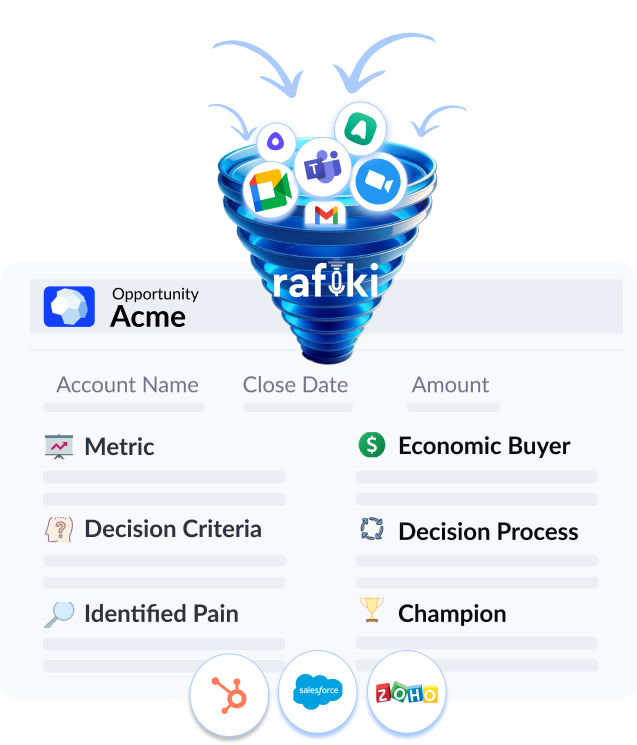
Rafiki, a Gen AI-powered meeting assistant, stands at the forefront of this revolution, offering a robust solution to the age-old problem of manual CRM data entry. By leveraging AI, Rafiki automates the process of capturing and updating CRM data, allowing sales professionals to focus on what they do best: selling.
Rafiki revolutionizes your sales process by extracting key insights from meetings, providing insanely accurate summaries that are seamlessly synced to your CRM.
Automate CRM Entry
Rafiki auto-extracts call insights and populates CRM fields according to your chosen sales methodology, whether it’s BANT, SPICED, Gap Selling, or MEDDIC. This level of automation ensures that every detail is captured and categorized accurately. This allows your team to focus on engaging with prospects rather than entering data.
For example, during a call, if a prospect mentions their budget, authority, needs, and timeline (BANT criteria), Rafiki will automatically recognize and update these fields in your CRM.
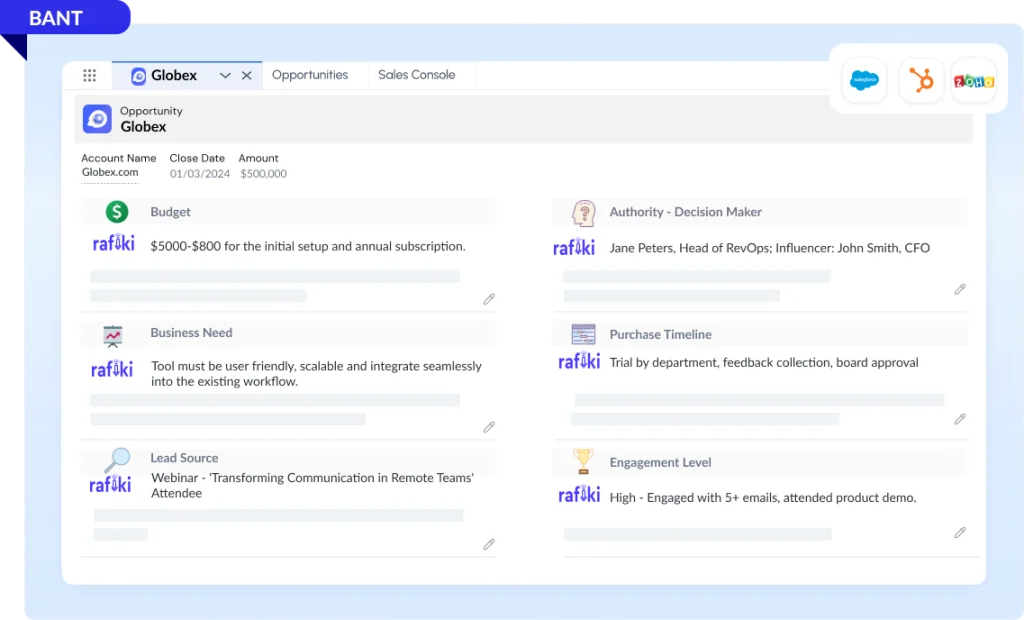
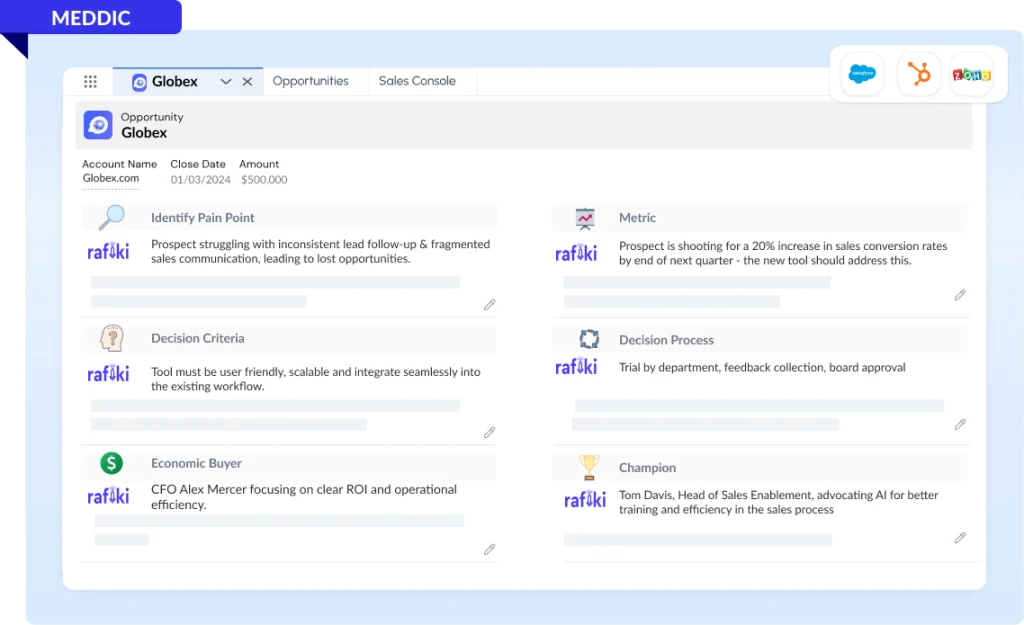
This not only saves time but also ensures that your CRM is always up-to-date with the latest information, reflecting the real-time status of your sales pipeline.
Let Your CRM Be the Single Source of Truth
Achieving CRM hygiene nirvana has never been easier. Rafiki ensures that your CRM remains the single source of truth by maintaining pristine records without any manual intervention. After every customer interaction, Rafiki updates your CRM automatically, allowing your sales reps to concentrate on what they do best: selling.
With Rafiki’s automatic updates, your team can be confident that their customer data is accurate and current. This not only boosts selling efficiency but also enhances decision-making with real-time insights. Clean and accurate data means that sales strategies are based on reliable information, leading to better outcomes and higher conversion rates.
Automate CRM Cleanliness
While your team focuses on closing deals, Rafiki takes care of maintaining your CRM. This seamless automation ensures that your CRM data is always clean and up-to-date, eliminating the need for manual data entry and reducing the risk of errors.
By automating CRM cleanliness, Rafiki enables your sales team to work more efficiently. They no longer need to spend valuable time on administrative tasks. This increases their productivity and allows them to dedicate more time to high-impact activities like prospecting and engaging with clients.
Real-World Benefits
Organizations that implement Rafiki experience significant improvements in sales efficiency and productivity. By automating data entry and providing real-time updates, Rafiki ensures that sales teams are always equipped with the latest information, enabling them to make informed decisions quickly.
Wrapping Up
Embrace the power of AI with Rafiki and transform your sales process. Let Rafiki handle the busywork, so you can focus on what truly matters—building relationships and closing deals. Experience the future of sales with Rafiki and see how AI can revolutionize your CRM.
Work Smarter, Not Harder
Ready to ditch the keyboard and automate your CRM entry?
Try Rafiki today and unlock a new level of productivity and efficiency.