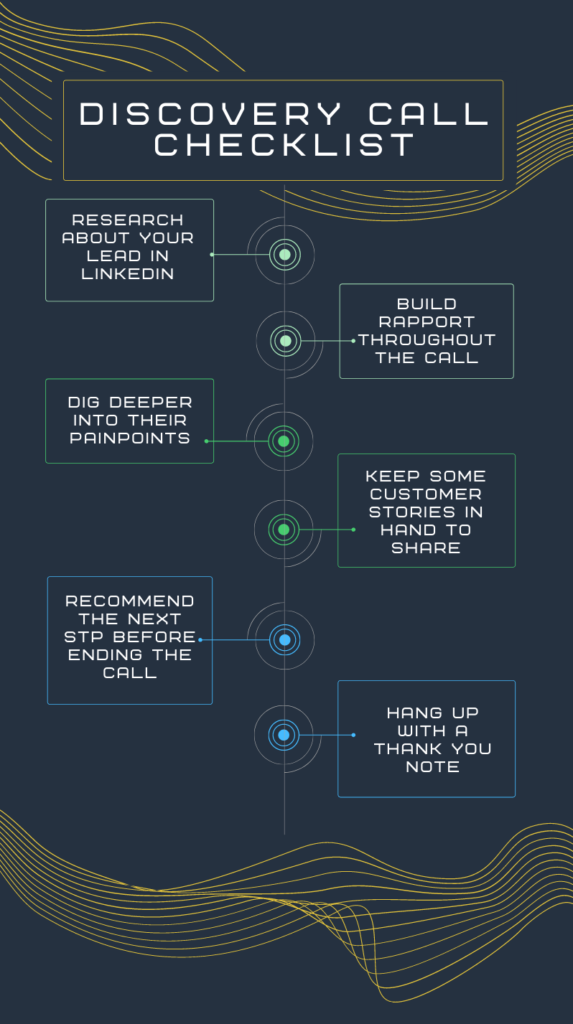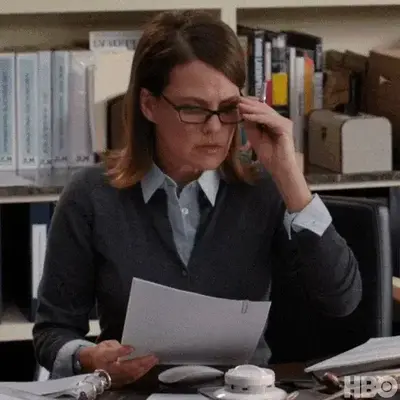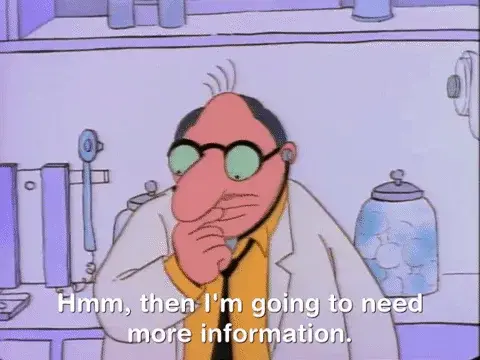How To Write Follow-Up Emails That Win Deals
Following up is arguably the most critical yet painstaking part of closing any transaction. Almost always, the first interaction never results in a sale or a closed deal. On average, it takes marketers and salespeople about 8 touch-points to get a meeting with a prospect. So except for the first touch-point, all the 7 touch points are just some form of follow-up. That clearly shows why a follow-up email strategy plays a make-or-break role in your sales success.
This blog discusses everything about follow-up emails, such as the definition, components of a good follow-up email, and some templates you can replicate.
Note: This blog does not cover following up with internal stakeholders.
What are follow-up emails?
A follow-up email is an email sent to a recipient who has previously been contacted at least once. The email aims to persuade the receiver to either take some action or bring them closer to taking the desired action. Here’s the funny part, whether prospects engaged with your first touch content or not, the second email is still considered a follow-up email.
Follow-up emails get sent for multiple reasons:
- Summing up after a cold call or letting the prospect know you tried contacting them.
- Re-engaging prospects after initial contact if they went cold.
- Requesting more information from prospects.
- Giving prospects information they require.
- Informing prospects about a major change like acquisition or mergers.
- Following up on decision or next steps after the demo.
- Getting feedback after prospects become customers.
At whichever stage of the sales process you are at with your prospect, following up is your elevator to the next level.
Follow-up email hygiene - A 5-point checklist
Follow-up emails work better when personalized according to context. There are no one-size fits all strategy when it comes to following up. However, a few practices can be adopted to ensure your follow-up emails are not pushy or irrelevant.
Here’s a 5-step checklist you can use to ensure your follow-up emails communicate well.
- Is the objective of the follow-up email decided?
- Does the email reference the previous conversation or touch-point for context?
- Does the email have a personal touch that appeals to the prospect? No, using dynamic tags or asking about the weather is no longer considered personalization.
- Does the email explain why you’re reaching out and have a clear call to action that aligns with the objective?
- Does the closing/signature part of the email re-iterate that the prospect can reach out to you or contact you for further questions?
If your email checks all these boxes, it is already better than most half-baked follow-up attempts.
An average professional receives 121 emails every day. If your mail does not stand out, it is impossible to get a response from prospects. So if every aspect of your follow-up email is not written carefully, chances are they will lose out to a better-written email from your competitor.
A follow-up email can be broken down into 5 components:
- The subject line and header
- Greeting
- Personalized content
- Call to action (CTA)
- Signature
Each of these parts has to be adapted according to the context of your follow-up strategy.
- Subject Line
The goal of the subject line is to get the prospect to open the email - that’s it. Short, witty subject lines that evoke curiosity work the best. Research shows that shorter subject lines with only four words have the highest open rates. It makes sense when you also learn that two-thirds of emails get read on mobile devices. The email content has to be in line with the subject line and should not just be a ‘Bait & Sell’ strategy.
Source: Harvard Business Review
Take care not to use words that trigger spam filters on your subject lines such as 100% free, Sale, No-strings-attached, You have won, etc. Apart from landing your email in the spam folder, email service providers will be quick to lower your domain reputation. Once your domain reputation falls, you can say goodbye to your email landing anywhere other than the spam or the trash folder of your prospects' inboxes.
- Greeting
The greeting is the first thing prospects read in the body of your email. It creates the first impression. Using common filler tags such as “Hey there,” or beginning emails with no greeting is never a good idea. Ideally, the greeting should be the prospect’s first name with a salutation. Hey <John>, Good Day <Serena> are good examples.
Of course, take care to use the correct spelling of their names - Messi is a footballer, but Messie could mean a God. A little bit of online research about your prospect instead of just relying on form-filled or prospect-filled data before following up could go a long way.
- Personalized, contextual content
Content is where the actual game begins. The first step is to ensure your content is in sync with your subject. Then, with just a few words, the body of your email should reference your previous touch-point, give context, and nudge prospects to take action - all without sounding desperate or pushy. One of the easiest ways to personalize is to summarize your previous conversation. In case your last touch-point was a cold outreach, you can add a line about the prospects’ recent achievements or some big news about their company.
- I saw your Linkedin post on <Topic> and really liked it.
- Congratulations on your promotion to <Designation>.
- Congratulations on <Company’s> Series<N> funding.
Tying the personalized line to your content and showing prospects how your offering can help them with their objectives is a healthy way to get the conversation moving. Maintaining a positive tone and subtle flattery of the prospect helps improves the response rates by 10-15%.
Rafiki, an enhanced conversation intelligence platform allows video snippets of key meeting discussions to be used in follow-up emails. So prospects can review their meetings with complete context for reference. But more on that later.
- Call to action
A call to action is the portion of your email that asks prospects to make a decision. The objective of your CTA is to get the prospect to decide in your favor. A direct, simple CTA usually does the job. Prospects should not have to make the decision of which CTA to choose. Having CTAs for a free trial, a demo, a video, and a discovery call in the same email is asking for trouble.
You can have multiple ways for prospects to do the desired action, but the end goal should not vary. Including just three questions as CTAs in your email can increase your chances of getting a response by 50%. For example, you can ask prospects to reply with a convenient time or give them a scheduling link to book a time with you. In both cases, the desired action is fixing up a meeting, but the methods vary.
- Signature
The email signature is your space to add a bit of personality. Along with sharing your contact details and company website, you can choose to share a resource that will help people you are contacting, a tagline about yourself, or a feel-good quote. It just adds a bit of a personal touch to the emails your send.
The Ideal length of a follow-up email
Nobody reads through a lengthy follow-up email and acts on it. Your follow-up email should be crisp, to the point, and professional. Emails having 75 to 100 words yield the highest response rate of 51%.
Incorporating video in your follow-up email strategy is a great idea.
Videos are more engaging, easy to consume, and pack a lot of information in just a few minutes. They are a fantastic alternative to plain text emails, offer significant advantages, and can be implemented in just a few clicks if you have the right tool.
Rafiki offers an exclusive follow-up module where you can snippet and send videos of key meeting moments in your follow-up email. Prospects receive complete context of the information shared and are free to share the same snippets with their stakeholders or decision makers without any information leak.
The best part? Rafiki tracks link shares and opens and alerts the rep when meeting snippets get opened. Reps can get on an in-app chat and engage prospects instantly when prospects are interested. Here’s how following up on Rafiki works.
Companies like Hippo Video specialize specifically in sales engagement videos. Incidentally, they are also Rafiki customers.
When to send follow-up emails
The right time to send a follow-up email varies according to the context. Sending a follow-up email within 12 hours of a demo meeting is recommended, whereas a gap of at least 2 to 3 days is the recommended time gap if the follow-up is to a previous email. There is no right time or number set for follow-up emails. 80% of sales require at least 5 follow-ups. So the ideal follow-up sequence should have 5-7 spaced-out emails that try to engage the prospect, nudge them to take the desired action, or give them an out. Giving them an out ensures that you can contact them at a later time instead of them having to block your email or unsubscribe to your domain - effectively blocking out all your future chances.
A tool like Rafiki enables reps to see the entire thread of deal activity such as meetings, calls, and emails on a single screen. The data gets synced directly from your CRM, so you know precisely what happened on each deal and can send out follow-up emails accordingly. Rafiki also alerts you for warnings like idle deals, ghosted accounts, single-threaded communication, etc., so you can take control of deals not moving forward, re-kindle prospect interest, and close more deals.
Some Templates Of Good Follow-up Emails
Template 1 - Follow-up to a cold email or cold call
Sub: Solve <Business Pain Point>
Hello <First Name>,
<Personal Line such as Congratulations on your funding or great post on Twitter about topic>
I tried reaching you a couple of days back but looks like you were busy. I am <Name> from <company>. I’m mailing you again as I believe we have a solution to your <Business Pain point>.
<Your Company> helps solve <pain-point> for <prospect designation> at customer company 1, 2.. Etc by <doing solution>. Is that something you’re interested to explore?
Thanks,
<Name>
<Designation>
Template 2 - Post-demo follow up
Sub: Thanks for your time
Here’s how your email body will look when a follow-up gets sent from Rafiki with time-stamped comments
Prospects can directly click the links to view their meeting and collateral shared in context of the discussion.
Template - 3 - Following up after product evaluation/trial
Sub: Love using <product>?
Hello <First.Name>,Love using <Product>? You have used <product feature metric> <X> times.
For example, Words checked for Grammarly, videos tracked with Wistia, etc.
If you’d like to continue having access to our premium features, please upgrade to <Plan> by <Trial end date>.
<Discount Line with urgency>
For example Psst… I can get you an additional discount of 20% if you purchase at least 3 licenses before <trial end date>. Just reply to this email and I will share the code with you.
Thanks,
<Name>
<Designation>
<Company>
<Optional Quote/Resource>
You could use any of these templates or 1000s of others available and adapt them to the follow-up context and strategy you want to pursue. Be careful to give enough thought and run through hygiene checklists before configuring follow-up sequences to ensure you offer your first meeting a chance to see the finish line!
Oh, and feel free to share this article with your friends looking to set up a follow-up email strategy. Let us know which template you like the most. Our favorite is number 2!
Want to try out Rafiki for your organization? Book a personalized demo or drop a line to sales@getrafiki.ai.