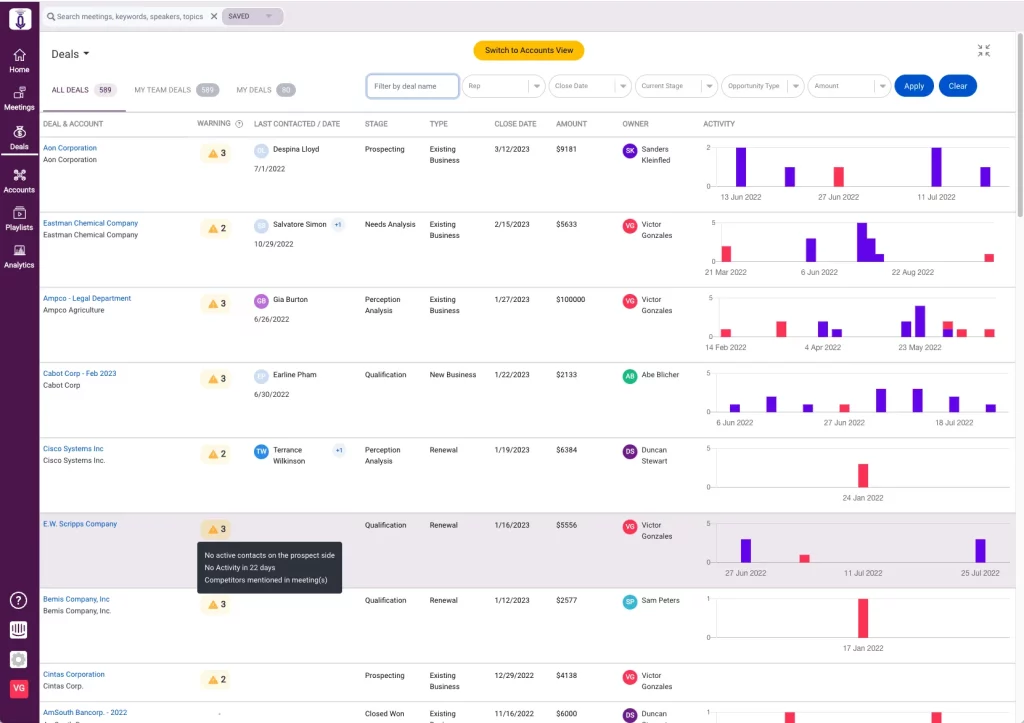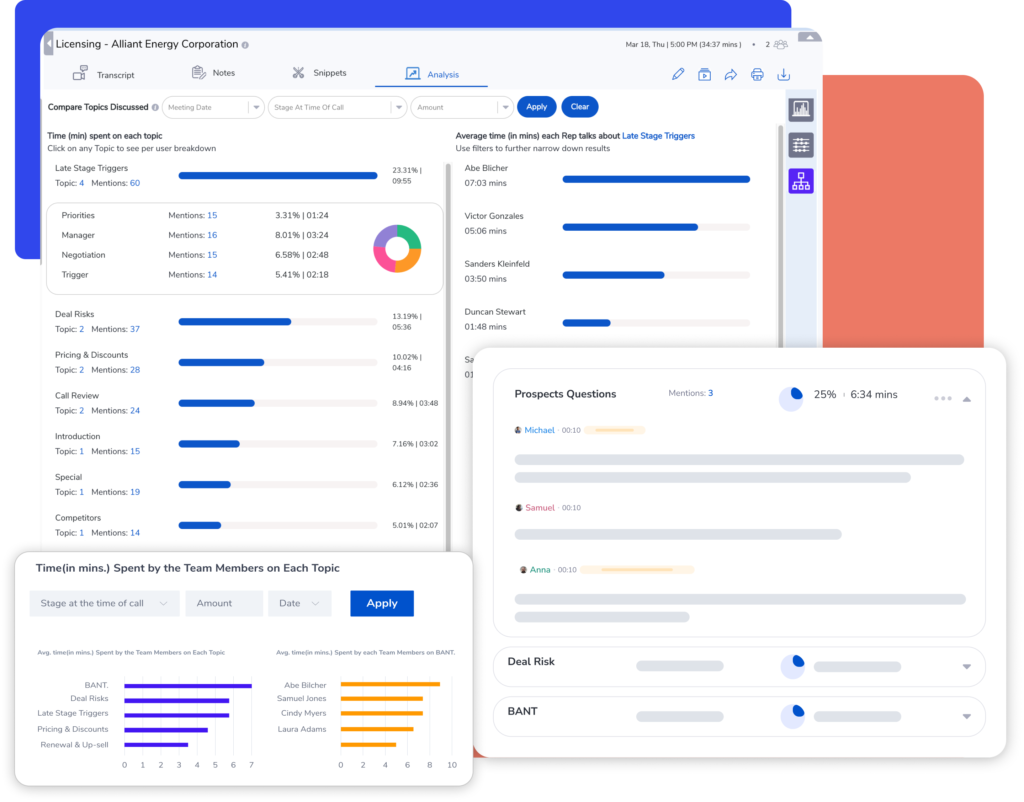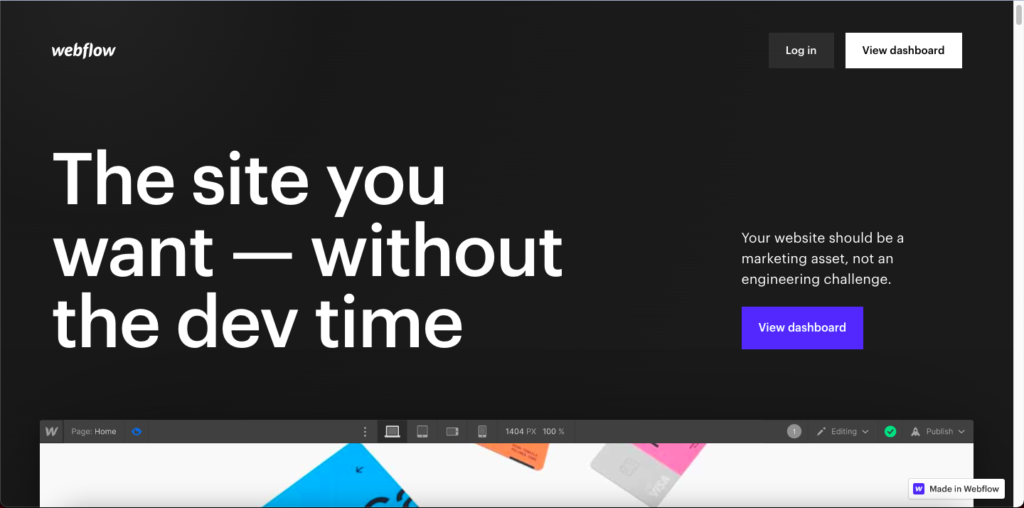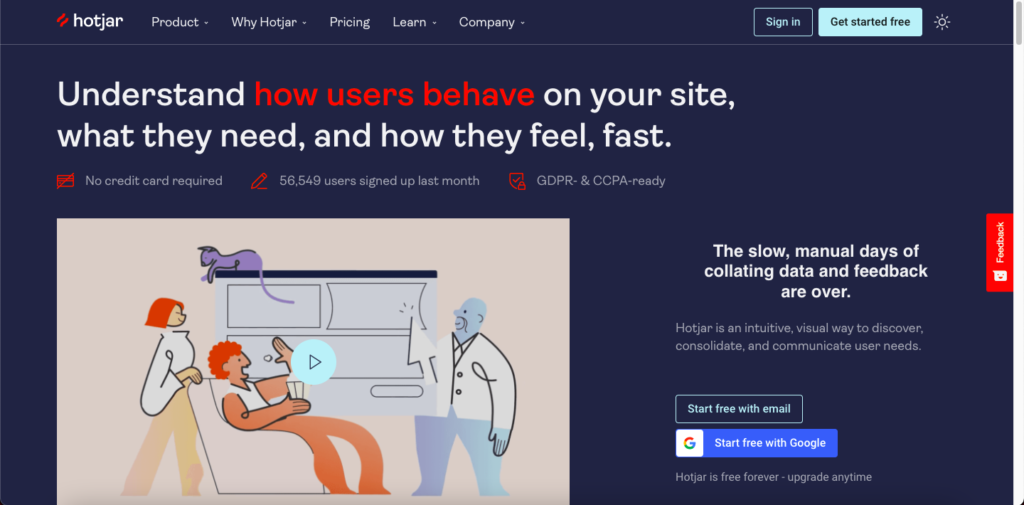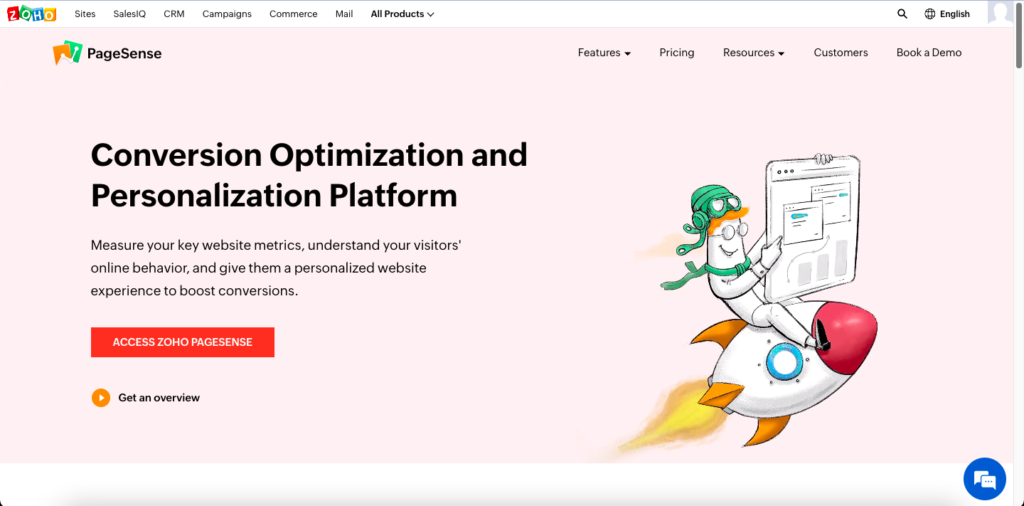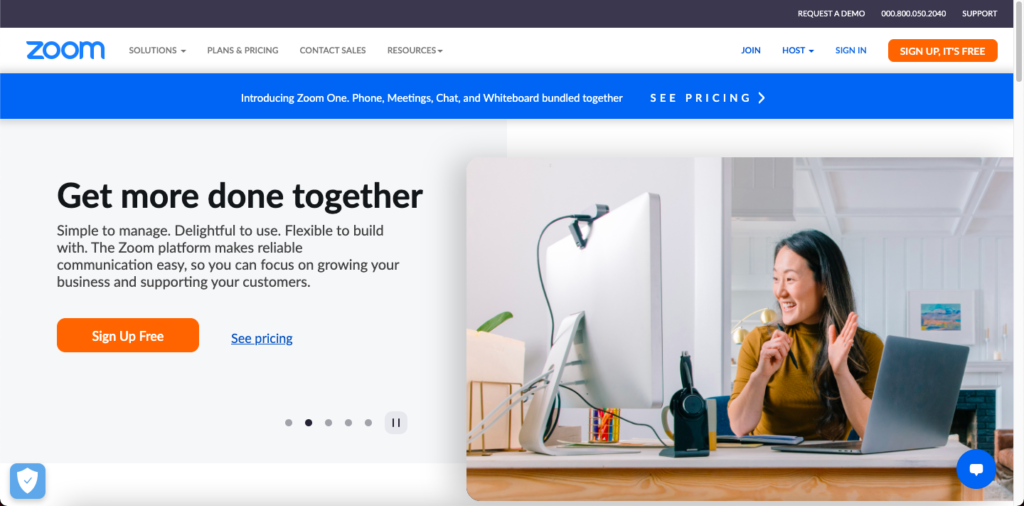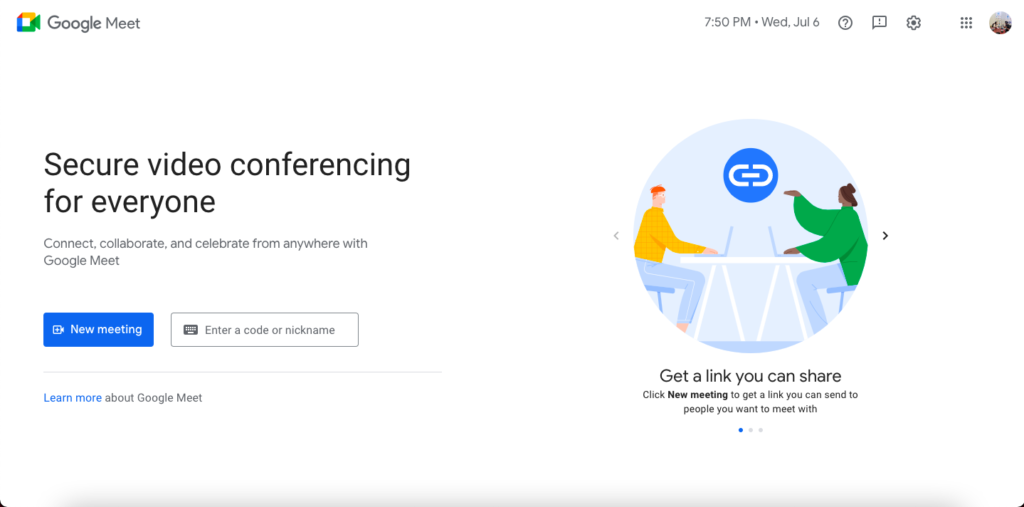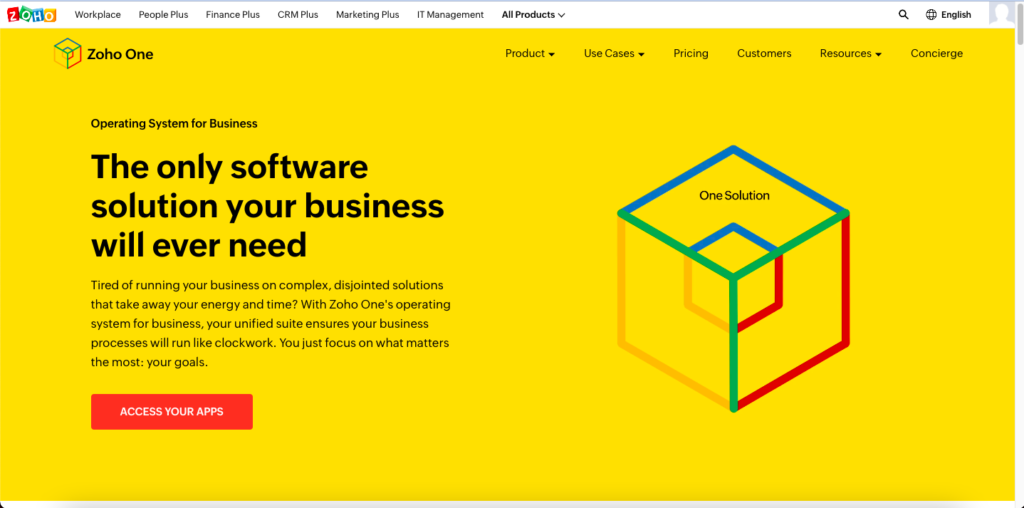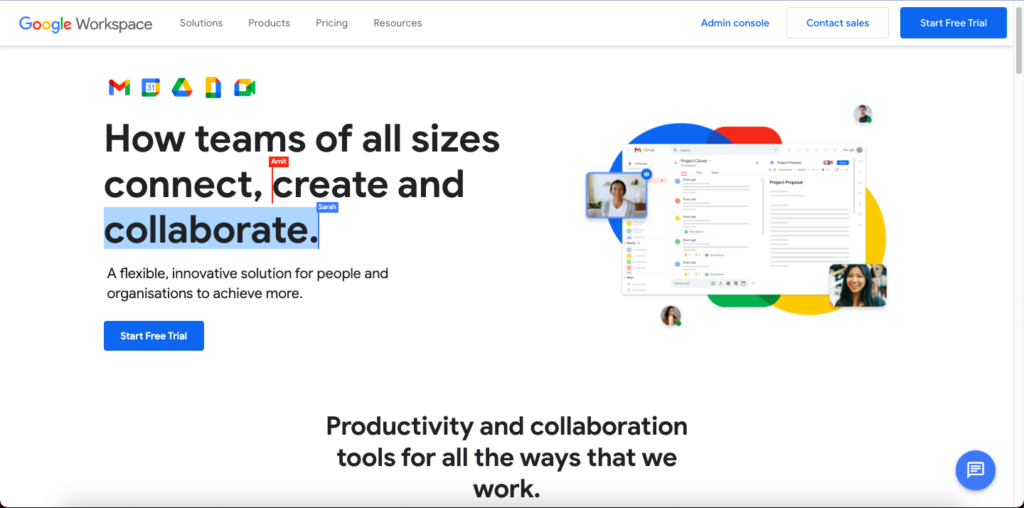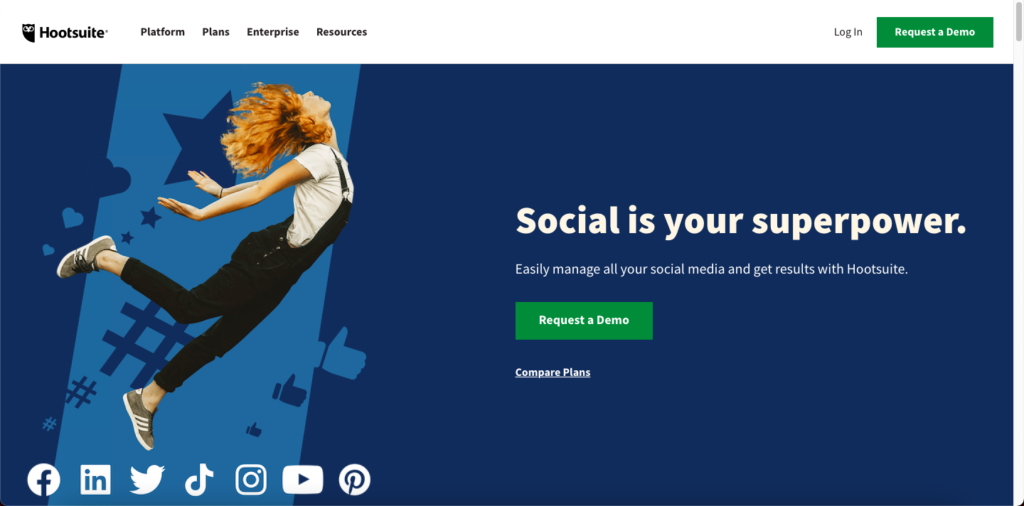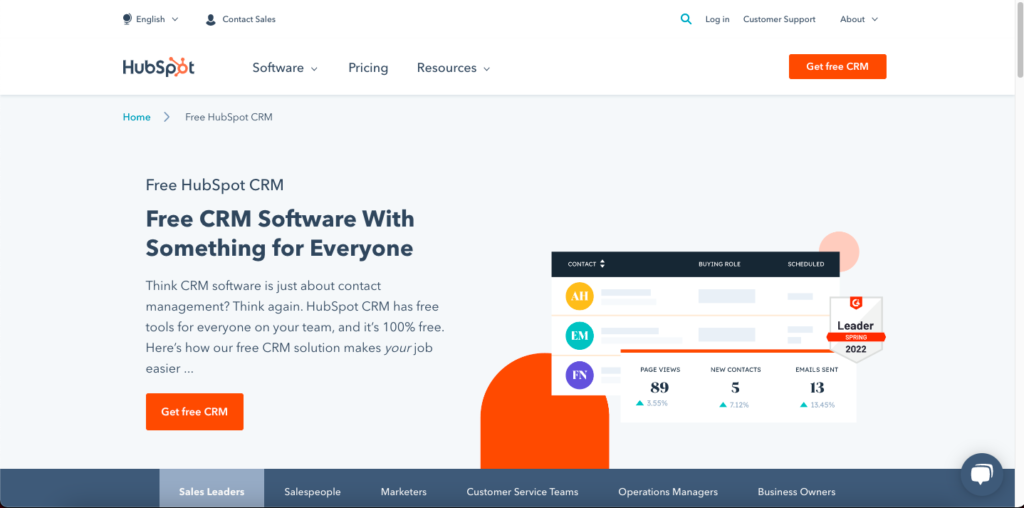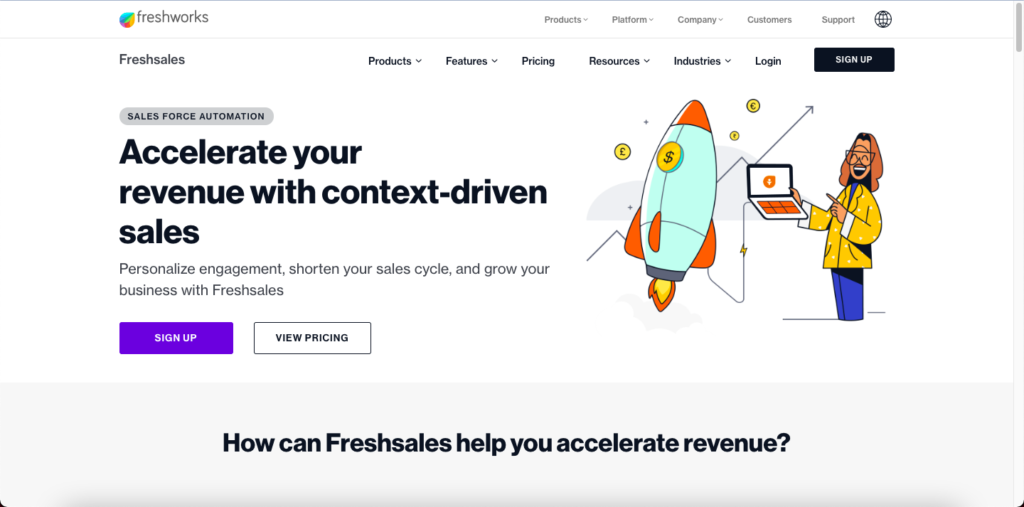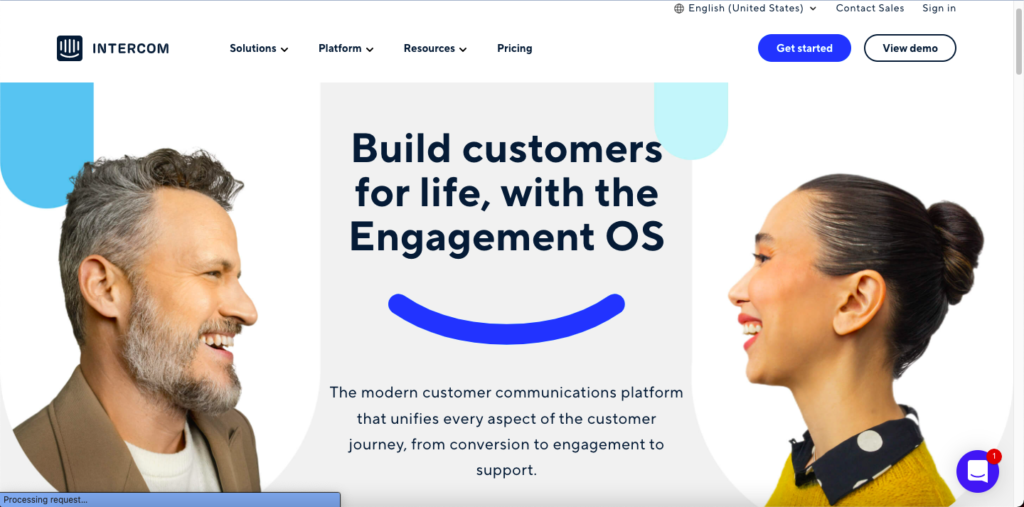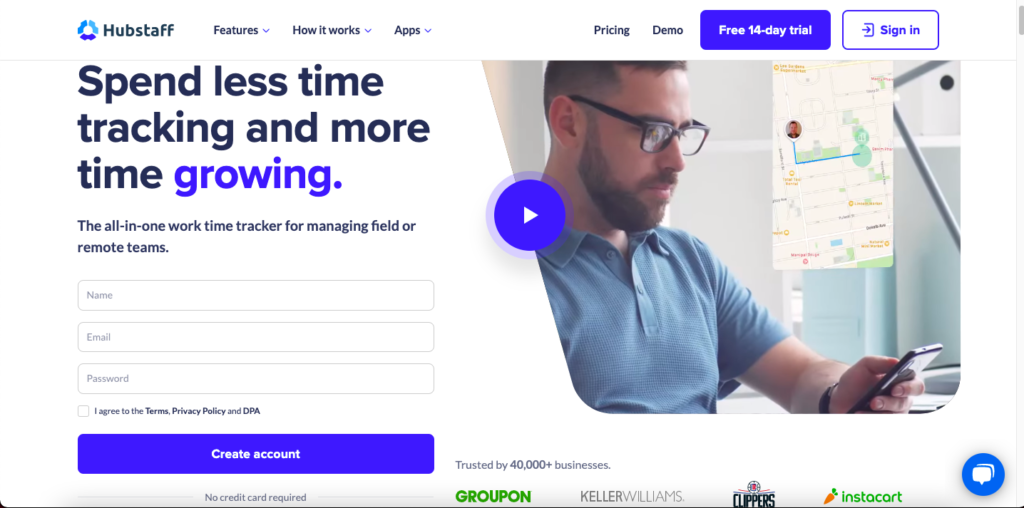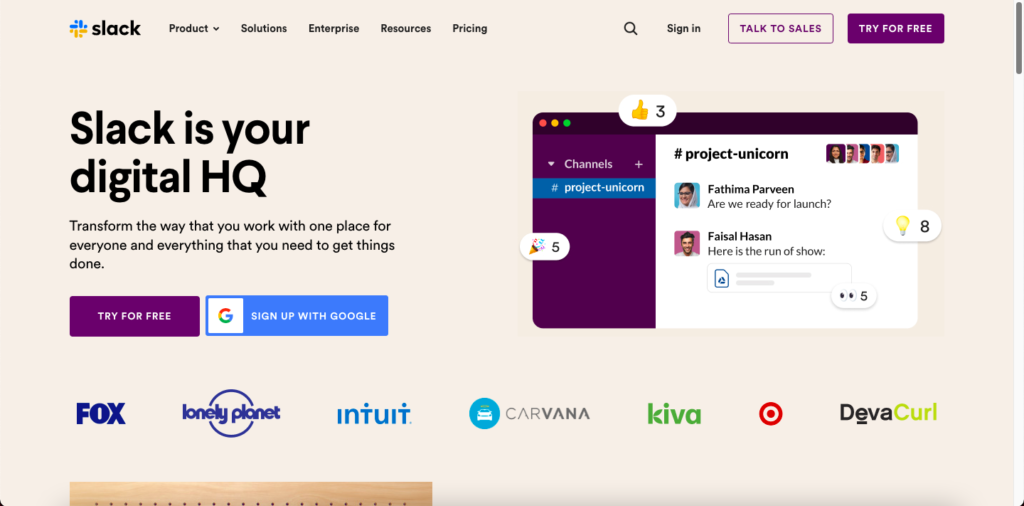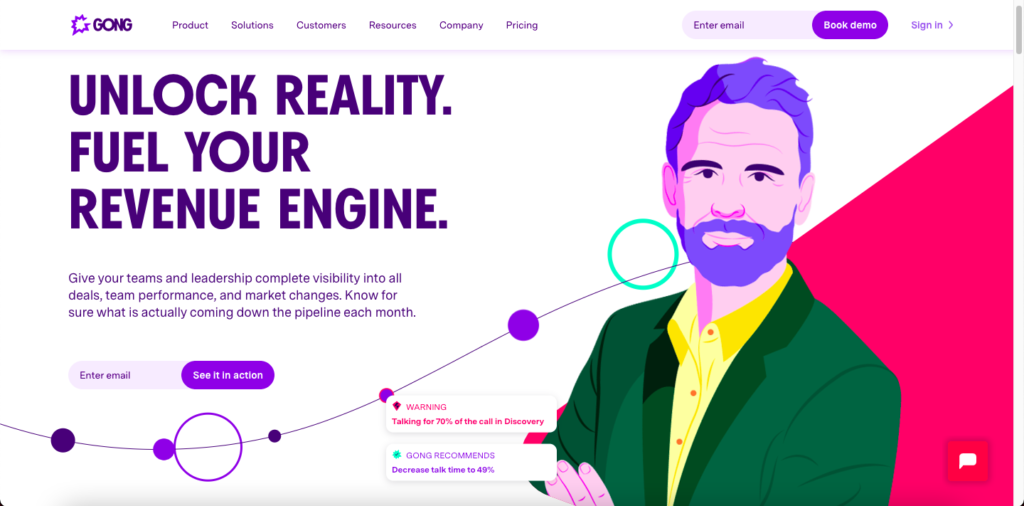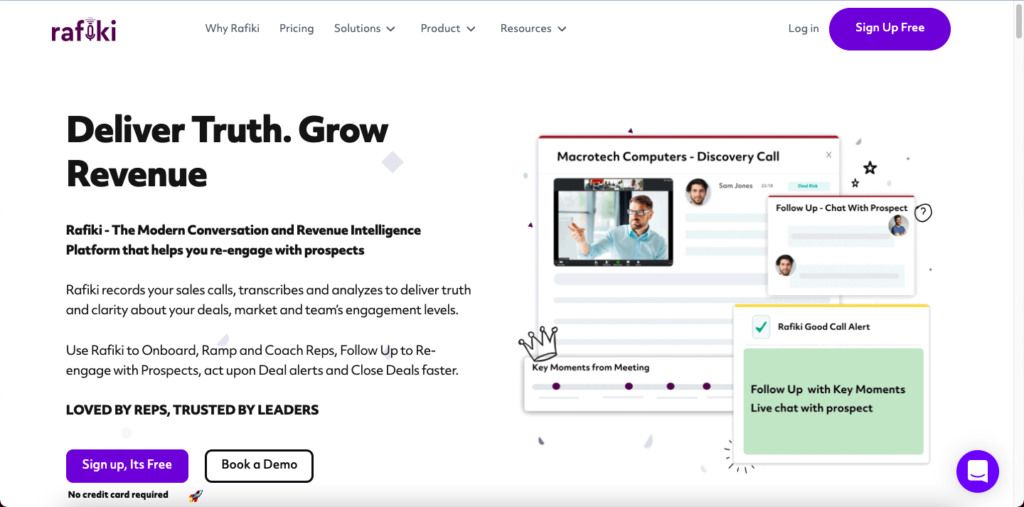Gong vs Chorus vs Rafiki
In the past, if we dived deep into the world of sales enablement platforms, we would often find ourselves at a crossroad between two formidable contenders: Gong and Chorus.
These industry-leading platforms have garnered attention and acclaim for their ability to transform sales processes and empower sales teams to reach new heights of success.
But today, in the context of advanced Generative AI that has huge potential to improve sales productivity, we bring one more platform into this equation - Rafiki.
A platform with a rich feature set, that matches Gong and Chorus, with an attractive pricing plan, and a full White Glove service to offer a customized solution. And it is giving the above two platforms a run for their money.
Don’t take our word for it.
Let us do an objective assessment of their capabilities and delve into their unique features, strengths, and weaknesses, so you can decide for yourself.
Let’s roll.
Gong Chorus Rafiki Comparison: How to chose?
Before we do the comparison of these three tools, let’s establish the fact that all these three tools offer similar functionalities such as recording 100% of your calls, transcribing them and providing easy ways to listen to recordings, search transcripts for keywords, share snippets, create playlist and track topics across time. However, there are certain key differences that set them apart. To evaluate and choose between them, we will be using the following parameters -
- Who is it for: Consider the primary users for whom the platform is built and customized for. Determine if it aligns with your specific requirements and target audience. Understanding who the tool caters to will help ensure a better fit for your organization.
- User Experience: Assess the user experience of the platform. Is it intuitive and easy to navigate especially with a large volume of calls from SDRs, CSMs, and AE/AMs? Can users, even those unfamiliar with advanced technology, quickly grasp the basics? A user-friendly interface is crucial to drive high adoption rates and avoid wasting the budget on training or low user engagement.
- Key Features: Evaluate the features offered by the software and assess how they address your specific needs. Consider whether the tool adequately solves your problem or provides the necessary functionalities. Avoid unnecessary bells and whistles meant for Fortune 50, which may complicate the user experience for small and medium-sized companies (below 10000 employees) without adding much value.
- Pricing: Examine the pricing structure and find out whether it aligns with your budget. Assess whether the investment will provide your team with sufficient value and returns.
- Future-proof: Consider the long-term prospects, such as the AI capabilities of the tool. Evaluate how the platform supports the growth and development of your sales team beyond the initial onboarding phase. Assess its ability to be utilized effectively by seasoned professionals and encourage collaboration with other teams.
Now, let us use these parameters to objectively differentiate between these three platforms. Let’s start with Gong.
Gong
Gong initially introduced themselves as "Conversation Intelligence." software. However, later on, they underwent a repositioning to present themselves as a "Revenue Intelligence" solution. The million-dollar question is - Is Gong really a Revenue Intelligence solution?
In technical terms, not yet.
For Gong to be considered a complete Revenue Intelligence software, it would need to include the ability to track activities across different marketing functions, which is currently unavailable.
However, Gong goes beyond the traditional definition of Conversation Intelligence software. It not only tracks activities related to deal progression but also provides insights on deal risks and more.
By positioning themselves as a Revenue Intelligence platform and aiming to differentiate from competitors like Chorus, Gong is clearly moving in the direction of becoming a comprehensive solution in that space.
Who is it for
Gong is particularly well-suited for very large enterprises and the upper mid-market segment. However, if you are an SMB or mid-market business, you might find that the platform is too administration centric for your specific productivity needs. In such cases, you may perceive it as overkill compared to your use case.
Additionally, Gong lacks flexibility when it comes to services and offering customization with set up especially given per-user pricing. This means that smaller and medium-sized businesses may find it challenging to find a suitable plan that aligns with their budget and requirements.
Key Features
Forecast: This feature Gong offers comprehensive visibility into your pipeline, enabling you to gain valuable insights, resulting in enhanced revenue predictability. With proactive alerts, you can catch unseen risks and address them before they become problematic, thereby increasing forecast accuracy.
Insights: This feature consistently generates rich insights derived from customer interactions, empowering businesses to make better decisions about strategy, productivity, and execution. You can also unlock valuable insights for go-to-market success, team efficiency, and revenue health.
Integrations: Gong seamlessly integrates with several enterprise CRM systems such as Salesforce and Hubspot, ensuring a smooth workflow and easy adoption for sales teams. However, Gong doesn’t integrate with SMB-friendly CRMs like Zoho, Pipedrive, Freshsales, and Monday.com.
User Experience
The product is relatively easy to navigate after a few training sessions. You're able to filter through a call database, account history (calls & emails), & training libraries. It may not be 100% obvious how to utilize high-level features during the initial login, you will pick it up after a while.
Pricing
Gong doesn’t reveal pricing details on their website. However, after some amount of digging, we found that Gong charges $1400/annum per seat, almost exceeding the cost of the CRM itself. In addition, users reported that Gong charged a hefty setup fee of $5000 to $10000 and a minimum of 10 users. Depending on the size of the team and the desired feature set, this high cost may be a consideration for a lot of businesses especially given that without proper setup and service, the platform is reduced to a record and listen use case. Also, smaller companies don't utilize all the bells & whistles to justify this cost. Most importantly many businesses don’t buy for SDRs and CSMs due to cost constraints that will actually limit their ability to get the full value from such a powerful platform.
Future-proof
Gong has proven to be highly beneficial for managers who frequently onboard new hires and require rapid sales performance. The platform significantly reduces the onboarding time, making the process more efficient and repeatable. However, it is observed that many enterprises with experienced sales professionals will underutilize coaching aspects of Gong that need setup and limit themselves to just listening to recordings and occasionally searching for topics because they believe their seasoned reps already possess effective selling skills.
Chorus
The main emphasis of Chorus revolves around "conversational intelligence," which involves the analysis of conversations to enhance team performance and foster more robust customer relationships. However, upon a more thorough examination of the features they offer, it becomes apparent that Gong and Chorus operate within the same niche, targeting enterprise sales teams.
However, one thing is certain. After being acquired by ZoomInfo, Chorus has experienced a shift in focus. It has transitioned into more of an "add-on" or "perk" offering within the broader ZoomInfo suite, rather than maintaining its position as a standalone software solution. This shift in status may have altered its independent identity and level of attention within the market.
Who is it for
Chorus distinguishes itself as a sophisticated and refined platform primarily catering to large enterprise clients. Its customer base consists of notable brands listed on its website, showcasing its appeal to established corporations. The overall branding and marketing channels of Chorus exude a professional and polished look, appealing to executives seeking comprehensive insights into their sales operations.
Key Features
Sales Coaching: With Chorus's Coaching feature, you can identify winning behaviors within your sales process. You do not have to sift through call recordings to find examples of what's working and what’s not. Chorus takes a proactive approach by identifying coaching opportunities within each of your meetings and calls that you can use to tailor your coaching strategy.
Market Intelligence: You can measure the frequency with which your customers mention specific features and their impact on stage conversion and deal outcomes. This feature provides valuable insights that can inform your Product and Marketing teams about where to prioritize roadmap initiatives, develop relevant collateral, and allocate training resources.
Connected Intelligence: You can combine the power of Chorus and ZoomInfo to enhance your sales efforts. For instance, you can access valuable conversation and relationship insights within ZoomInfo, while also benefiting from enriched company and contact profiles directly in Chorus. With Chorus and ZoomInfo working in sync, you can effortlessly loop in the appropriate cross-functional stakeholders, enabling collaborative efforts to win and retain customers.
User Experience
While Chorus does not have a very steep learning curve, it has been found to be comparatively more complicated to use than Gong. Some users have even found Chorus to become bloated and complex as enterprise software, which has impacted the overall user experience.
Pricing
Like Gong, when you visit Chorus's website, you won't immediately find pricing information. If you're interested in trying out their platform or requesting a demo, you'll need to go through a typical enterprise-style form where you'll be BANT qualified by a Sales Development Representative (SDR) before gaining access to the product. After undergoing this tiring process, we found that the pricing of Chorus is almost similar to Gong’s. At $1200/seat, Chorus is also not suitable for organizations even with a decent budget.
Future-Proof
Currently, Chorus does not extend its offerings beyond sales and customer success functions. Moreover, even if you intended to utilize them for other purposes, their pricing models lack the necessary flexibility. If you find yourself in a situation where fostering cross-functional collaboration is a priority, it may be beneficial to explore the capabilities of other tools, which can empower you with its versatile features.
Rafiki
Rafiki is an advanced next-generation conversation intelligence tool that offers a wide range of capabilities tailored for small and medium-sized businesses (SMBs). Rafiki offers what Gong and Chorus offer such as call recording, call transcription, insightful meeting analytics, and easy-to-share snippets, and still saves 75% of the cost. However, with advanced Generative AI features such as Smart Call Summaries, Smart Followup, and Smart Call Scoring, you can improve your team’s productivity as a Sales Leader in Enablement while your SDRs or CSMs will enjoy tracking thousands of conversations for insights on selling better.
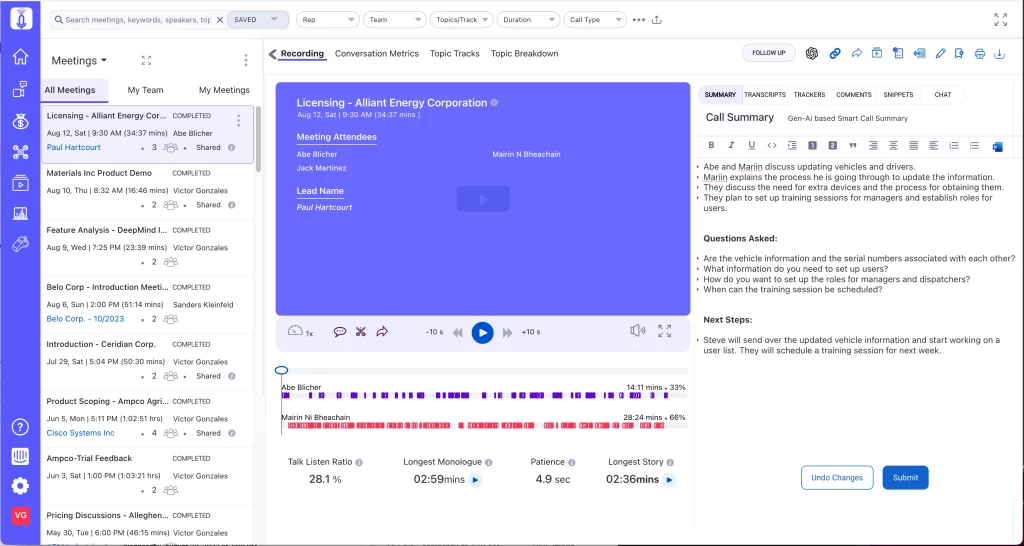
Rafiki supports integrations with all kinds of CRMs be it enterprise-grade ones like Salesforce and HubSpot or SMB-friendly ones like Monday.com, Zoho, LeadSquared, etc. Irrespective of how large the CRM is, Rafiki ensures a smooth flow of information between the two systems.
Rafiki also excels in providing customization for deal intelligence, market intelligence, and coaching intelligence. It offers easy access to vital insights and accurate forecasts by tracking customizable lists of ghosted accounts, inactive deals, and specific topic mentions like competitors and pricing. This enables your team to make informed decisions and drive better outcomes.
If you have a global team speaking local languages, Rafiki’s got you covered with transcription and translation in 50+ languages including Spanish, French, German, Chinese, Japanese, Hindi, and many more. The state-of-the-art transcription engine is accent agnostic, and works well with American, British, Australian, Canadian, and Indian accents.
Who is it for
Rafiki is specifically designed to cater to the needs of SDR, CSM in addition to AE/AMs in Mid-Market, SMB, and startup Account Executives, including full-cycle sellers, who frequently engage with prospects and customers through Dialers and Zoom meetings and need to coach a lot of Junior or mid-level sales staff. Rafiki also accommodates various use cases such as staffing and marketing departments, making it a versatile solution that can be adapted to different business needs.
Features
Smart Follow-Up: This feature lets you follow up on your customer meetings and demos immediately after the call. Thanks to Rafiki’s powerful Generative AI engine, this provides a quick draft, based on the key takeaways, next steps, and key moments, based on your writing style and your customized prompt. You can now focus on the customer instead of taking notes during the call and not have to postpone responding to a later time. A delayed response means spending even more time reviewing and finding enough time between back-to-back calls means rushing through a follow up. The gen-AI based follow up feature offers on-point follow-up with key takeaways, insights, next steps, and key moments. All of them are accompanied by timestamps to ensure that you can re-engage customers without delays. You can also reduce your effort by using follow-up templates that can be personalized to your precise needs.
Smart Call Scoring: This feature has revolutionized sales coaching at scale. It automatically scores 100% of your reps' calls, based on the customizable AI Score card alerting you when your assistance as a coach is needed by the rep on the areas they need help with. This seamless guidance from their leaders empowers your reps to meet their pipeline goals effortlessly. By leveraging this feature, you can customize your training plan at scale. Through assessing soft skills, topics discussed, and adherence to sales processes, Rafiki's Smart Scoring offers data-driven recommendations, enabling each rep to unlock their full potential and contribute to increased pipeline success.
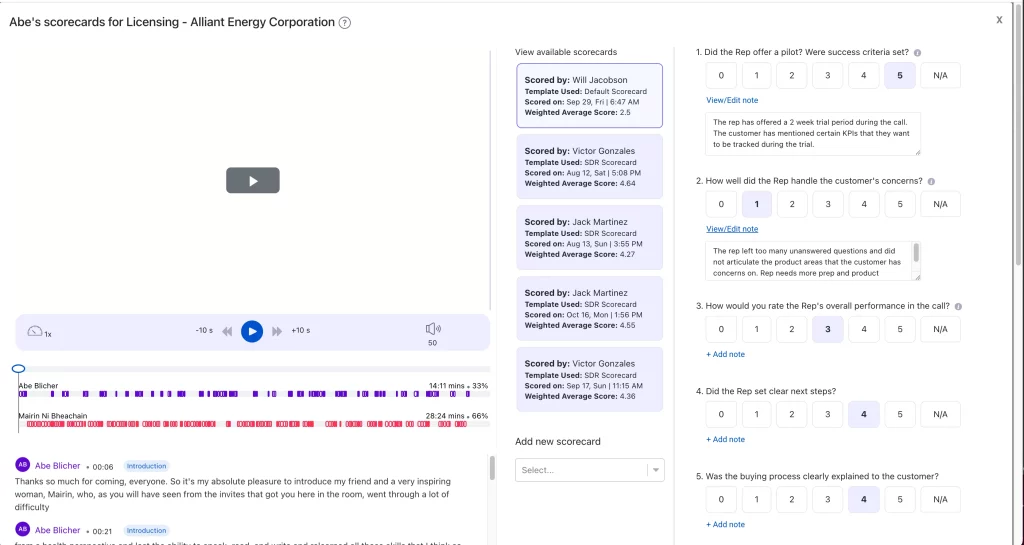
Smart Call Summary: This feature effortlessly captures key moments, recaps of conversations, follow-up actions, and important takeaways instantly. Gone are the days when you had to spend hours meticulously documenting every detail of your customer interactions. With Rafiki's Smart Call Summary, you can achieve 10 times more insights in a matter of a few minutes and focus on the customer during the call without wasting time taking copious notes.
Check out the complete list of features here.
User Experience
Rafiki is designed with simplicity and sales productivity in mind. Too often, the software takes months to implement & adapt within any organization, let alone across every team. Well, not Rafiki. Most of our users find it intuitive and user-friendly after a short learning period. Rafiki also ensures easy integration with all major conference call/dialer systems and popular CRM tools. The integration process is quick and hassle-free, taking less than a minute to set up. This enables users to streamline their workflow and access important data from a single interface. Once you become a power user, the product adapts to your need to stroll through hundreds of calls and extract insights with ease.
Pricing
Compared to the other two tools, Rafiki costs a fraction. This affordability makes it an attractive option for businesses looking to bring the benefits of learning from customer calls to increase sales productivity across SDRs, CSMs and optimize their expenses without compromising on quality. Rafiki particularly differentiates on White Glove service and $0 setup fees that is key in bringing the full value of your investment to the entire team. They also offer a free trial that doesn't require providing credit card details. This allows users to explore the platform and experience its capabilities without any financial commitment.
These days customers expect and believe software costs should be open & transparent. Check out their Pricing page for a clear cost breakdown of Rafiki. You get full access for as little as $40/per seat/per month with higher discounts for larger signups bringing 75% savings. There are no onboarding costs like Gong & you don't have to buy another platform to access us like Chorus.
Let us quickly compare the average cost you will incur when you use all three platforms, based on data collected from review sites. Let us assume you have a sales team of 50 members.
Gong
Platform subscription fee/ Setup fee - $5000
Per user cost - $1520
Total cost for 50 seats - $5000 + $1520*50 = $81,000
So for a team of 50 users, you are going to spend $81,000 every year with Gong.
Chorus
Base price - $8000 for three seats
Per user cost for each additional seat - $1200
Additional seats required - 47
Total cost for 50 seats - $8000 + $1200 * 47 = $64,400
So for a team of 50 users, you are going to spend $64,400 every year with Chorus.
Chorus
Platform subscription fee/Set up fee/Base Price - $0
Per user cost - $480 for the Premium plan
Total cost for 50 seats - $480 * 50 = $24,000
So for a team of 50 users, you are going to spend only $24,000 every year with Rafiki. That’s a saving of $57,000 wrt Gong and $40,400 wrt Chorus.
Rafiki vs Gong vs Chorus: Feature Comparison
| Feature | Rafiki | Gong | Chorus |
| Record Meeting | Yes | Yes | Yes |
| Deal Forecast | Yes | Yes | Yes |
| Customizable Warnings | Yes | ||
| Revenue Playlist | Yes | Yes | Yes |
| World-class Transcription | Yes | Yes | Yes |
| Note-taking | Yes | Yes | Yes |
| Smart Follow Up | Yes | No | No |
| Smart Summary | Yes | No | No |
| Smart Scoring | Yes | No | No |
| Meeting Comparison | Yes | No | No |
| Chrome Extension Recorder | Yes | No | No |
Final Verdict
Both Gong and Chorus are highly capable tools with a large customer base. Choosing between them ultimately depends on your specific needs and preferences.
If you are a well-established large-scale enterprise looking to set up and administer in the context of 10s of thousands of users and have a big budget, pick either Gong or Chorus based on your feature requirements.
However, if you prioritize ease of use with advanced AI, scalability across various use cases in SDR, CSMs, and budget-friendly pricing, Rafiki could be a great choice. We leave it to you to decide.