Why Rafiki
Pricing


Pricing
Solutions

RevOps Leaders
Synchronize revenue generating functions

SDR Leaders
Get your team aligned and Coach your Reps 3x faster at scale

Sales Leaders
Unlock pipeline truth, drive confident forecasts

Did you ever leave an important meeting wondering what it was all about? Or did you ever receive lengthy meeting minutes from a colleague that forced you to question whether you attended the same meeting or not? Well, if keeping track of client interactions and team meetings is an everyday struggle for you, then you are not alone.
Taking minutes of meetings is a powerful skill, if not an art. It can help you innovate proactively, develop solutions to long-standing problems, and manage teams much more efficiently. But not everyone who is scribbling something during a meeting is taking minutes, or taking them correctly.
If you fall into this category and have always wondered how to take minutes for a meeting, here is a simple yet effective guide for taking meeting minutes with sample templates for you.
Let’s start with the basics. Are you supposed to write down every single detail being discussed during a meeting, or is it all about recording the most relevant points? Meeting minutes are usually a comprehensive record of everything that happened during a meeting. Remember - they are not a transcript of the meeting.
Minutes are expected to capture key issues discussed by meeting participants, points agreed to or voted on, and future actions to be taken. Therefore, usually a designated member during every meeting is responsible for recording the minutes. As technology has advanced, there are now intuitive, AI-enabled platforms like Rafiki that can not only record your meetings but can transcribe, capture key topics and moments of your meetings and even generate notes by topic to get you started.
Whether you are meeting colleagues for a brainstorming session or meeting clients to make a sales pitch, taking minutes comes in handy every time. So, how to take minutes of the meeting effectively? Here is how -
Instead of spending time capturing critical but already available information during the meeting, note it down before your meeting begins. Start your minutes by recording –
This way, when the meeting begins, you can focus more on the discussion and extract meaningful insights for future action.
You may often be tempted to transcribe the meeting, instead of taking important notes. Or worse, you may end up recording the most useless things.
Remember when Harry Potter was caught by Professor Snape while taking the wrong kind of notes in potions? That’s how you will feel about your notes if you don’t record them with a clear strategy.
To keep things simple, establish key headings for your minutes and try to capture information under them. You can categorize the minutes into:
Record key action items as soon as they are defined during the meeting, rather than retrospectively. If you are not recording them under a specific head, make sure to bold or highlight them.
You can also adopt the Cornell Note-taking system and record all the highlights of the meeting on the right side of the page. On the left side, you can derive key take-aways or action items for later reference.
You don’t have to be very articulate to take useful meeting minutes. If you are not much of a writer, you can use mind-maps to capture more visually expressive notes, connecting the central theme of the meeting to several ideas. Or, you can make a quadrant and record meeting highlights like questions covered, keynotes, personal action items, and tasks to allocate to others.
You can also elevate your minute-taking game by following the Five R approach.
Although it’s best to develop your own system and template to capture minutes effectively, figuring out where to start can prove to be tricky. Use these sample templates to begin taking minutes and customize these along the way.
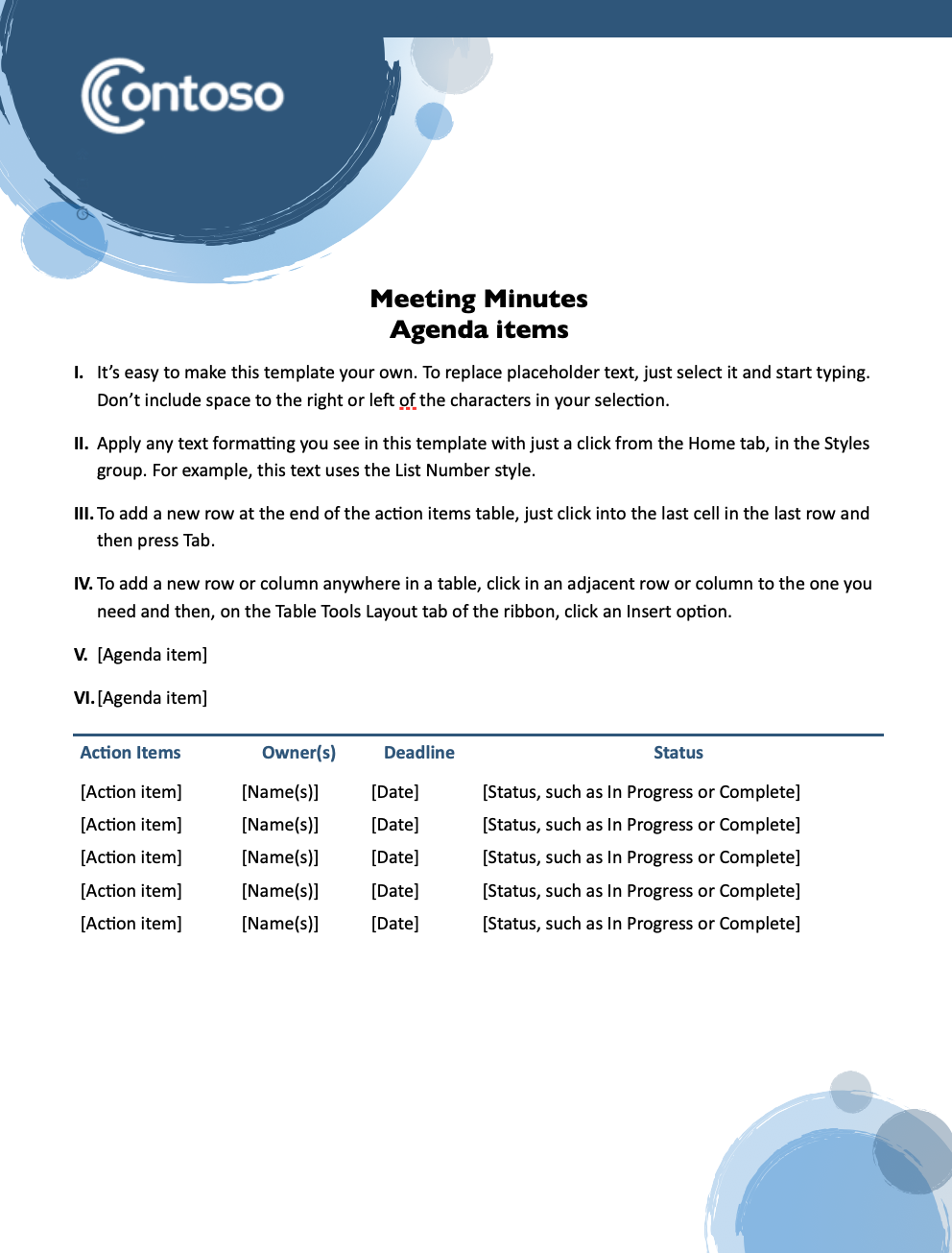
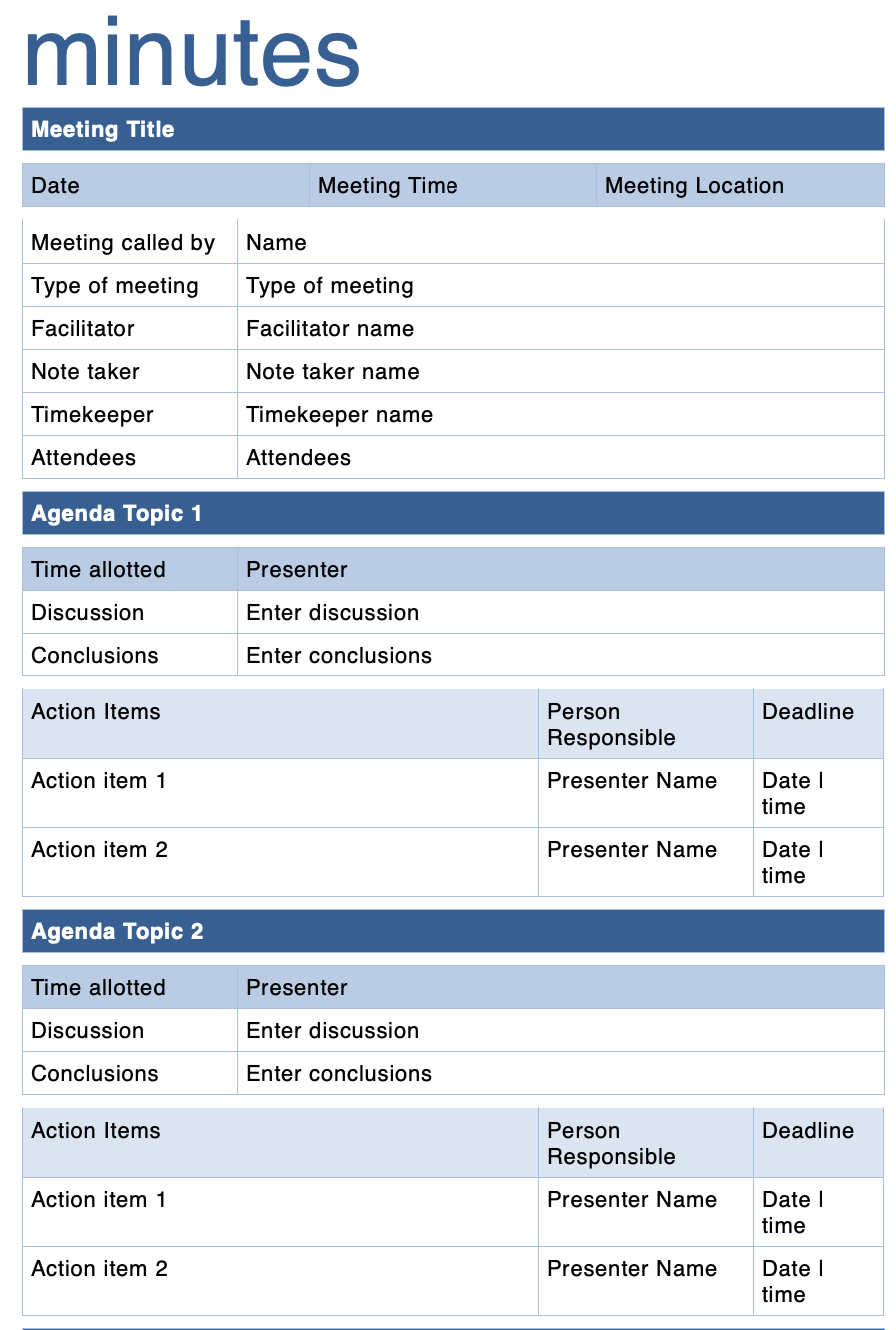
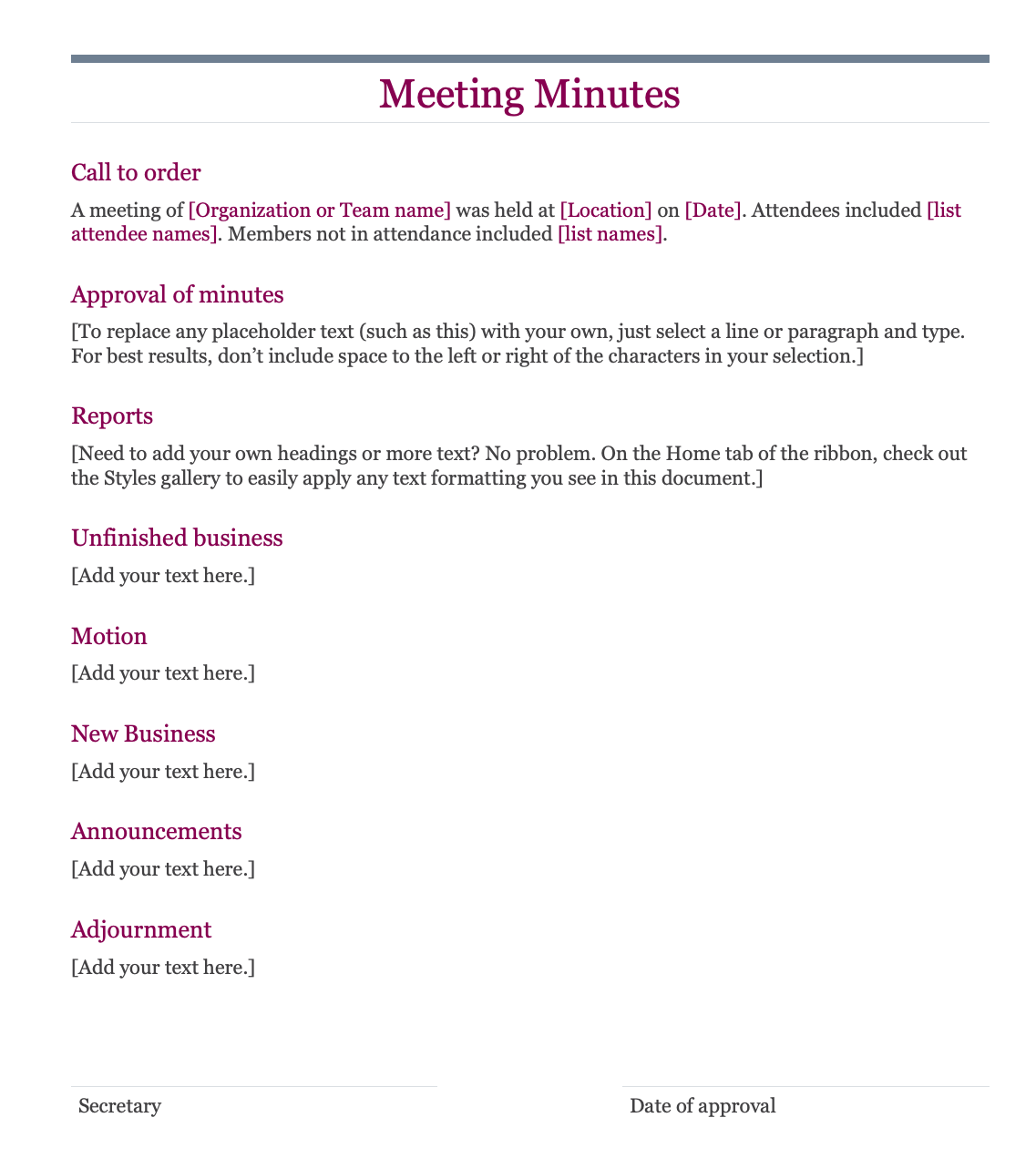
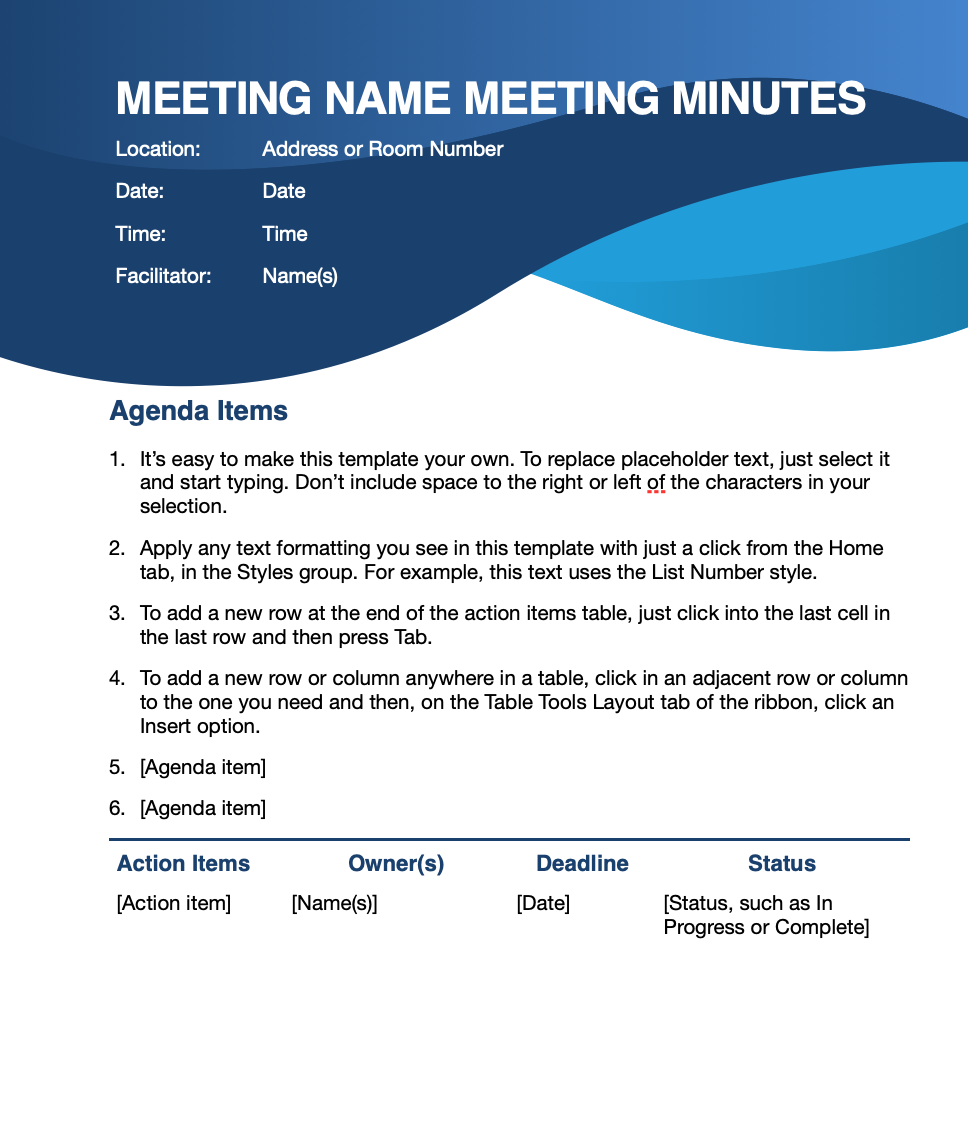
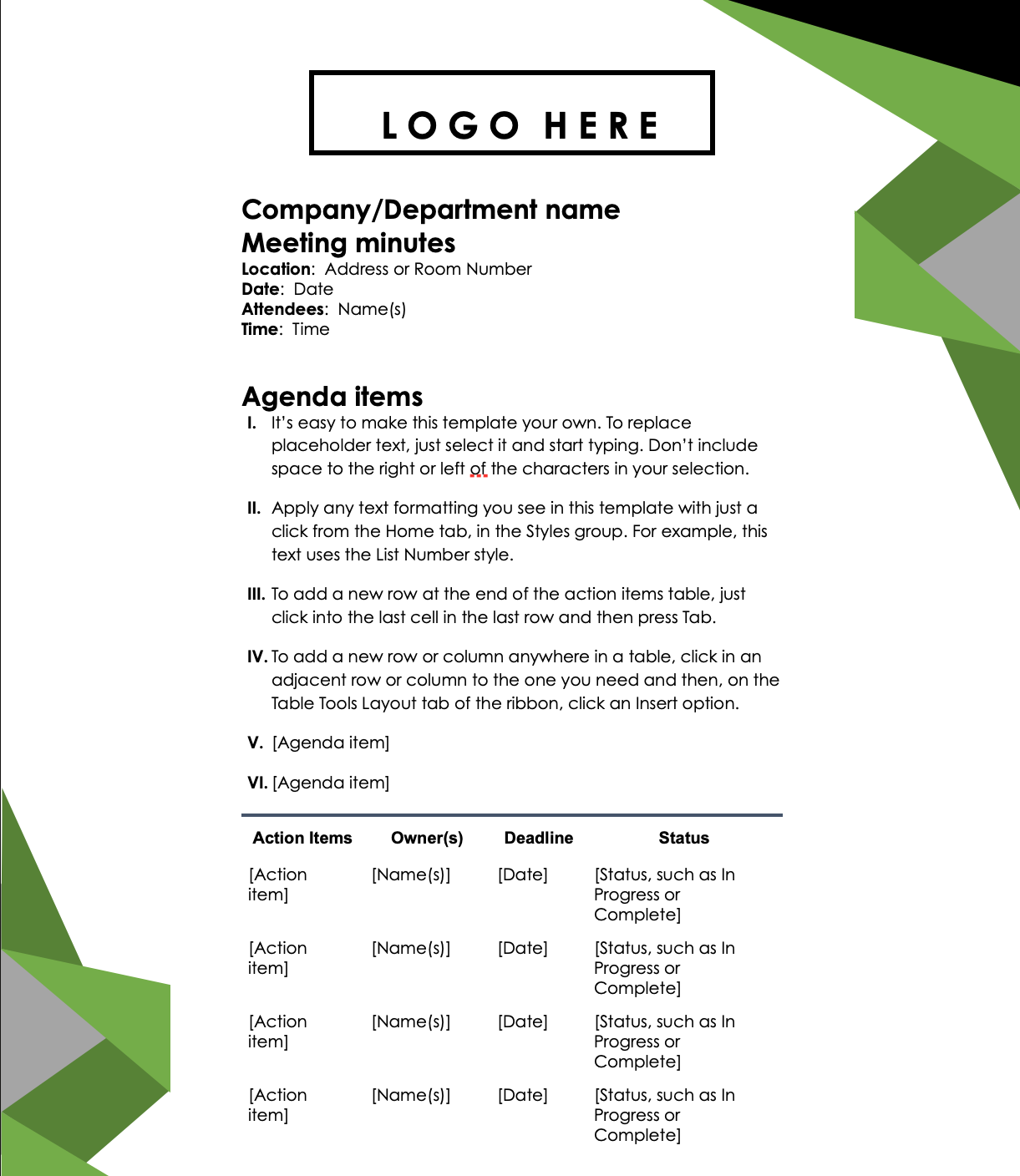
Taking minutes is, after all, not the end game. You also need to know how to use them effectively. So, here are some bonus tips to do just that!
While you can spend time pouring over lengthy minutes on your own, you can always use technology to generate helpful insights from your meeting notes or minutes.
Rafiki’s intuitive AI platform not only helps you in recording meetings, but also provides high-quality transcripts and finds key topics, such as Next Steps/Action Items, Questions, Objections competitor names, and relevant facts that can be easily added to meeting notes.
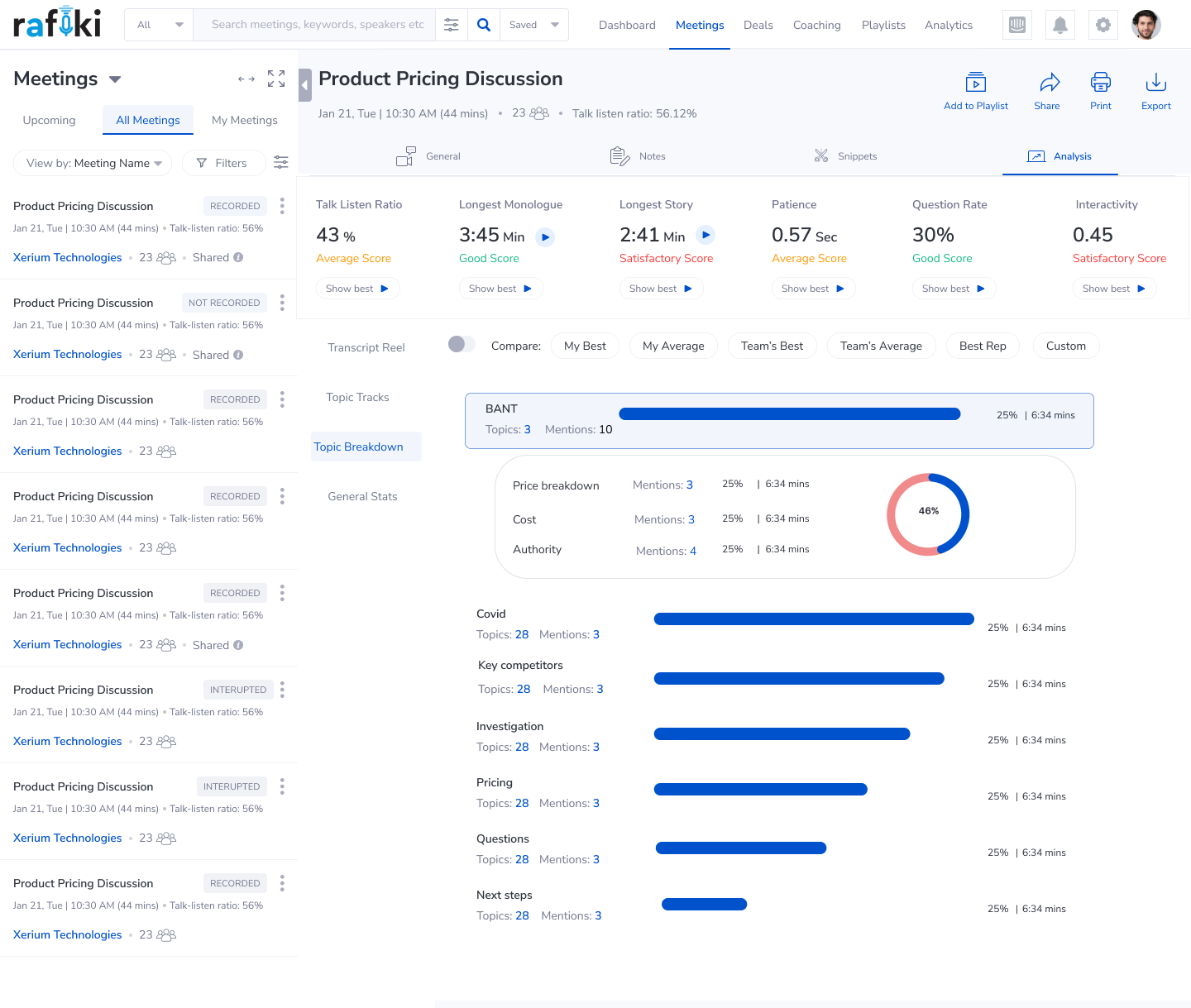
It even offers AI-generated notes by topic that can be edited and synced with your CRM.
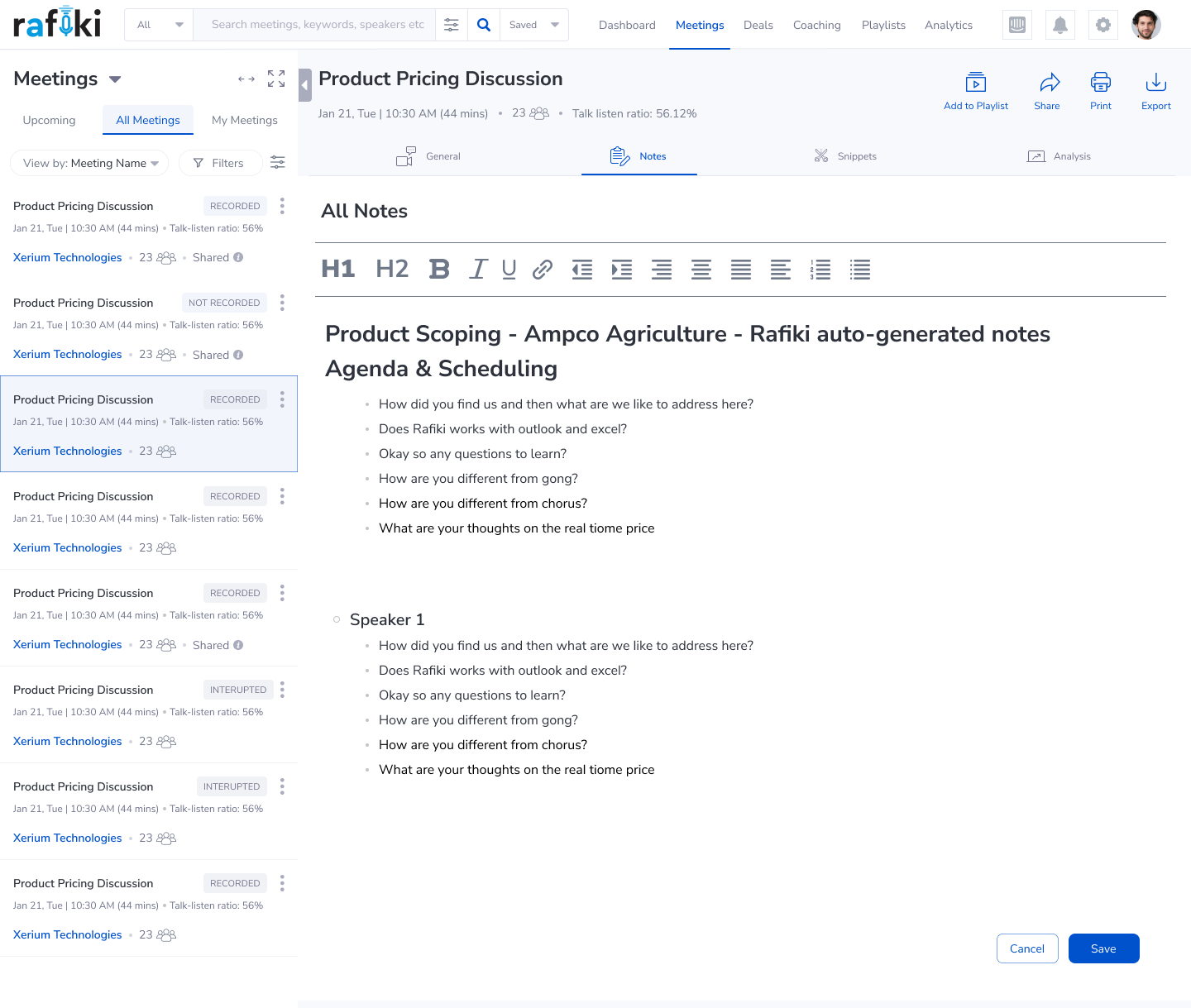
Interested to know more? Book a demo with Rafiki today.