Why Rafiki
Pricing


Pricing
Solutions

RevOps Leaders
Synchronize revenue generating functions

SDR Leaders
Get your team aligned and Coach your Reps 3x faster at scale

Sales Leaders
Unlock pipeline truth, drive confident forecasts
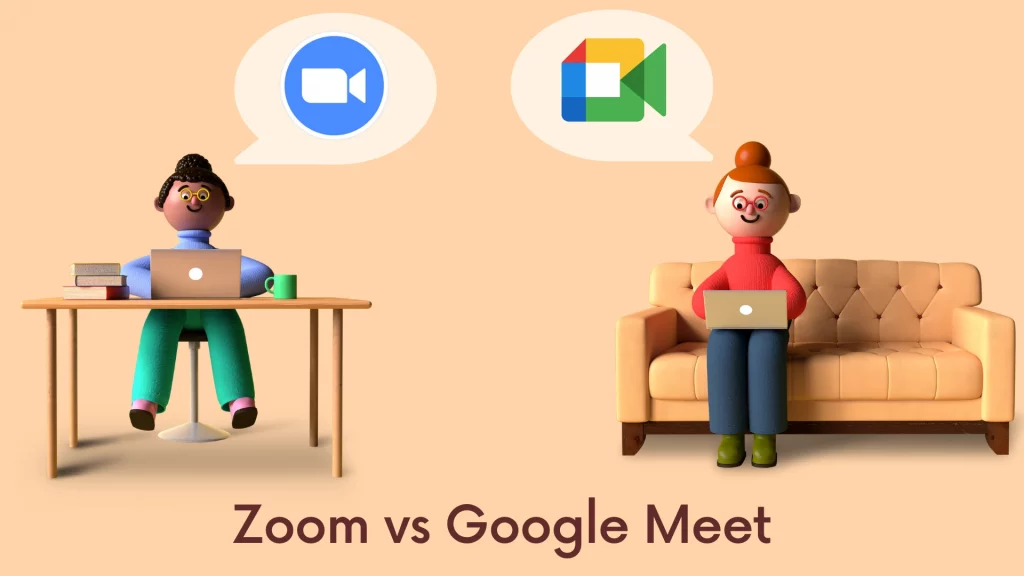
The global COVID-19 pandemic has driven businesses everywhere to shift to remote working, making virtual meetings and video calls a regular occurrence for everyone. A lot of productivity and video conferencing tools have become indispensable during these times. Two such tools are Google Meet and Zoom. In this blog, we will discuss their pros and cons, and which tool fits best with your needs.
Google Meet is a video conferencing application from the house of Google. It is a part of the Google Workspace bundle, which was formerly known as G-Suite. Google Meet has completely replaced its predecessor Google Hangouts as the go-to platform for video conferencing.
Zoom is a popular cloud-based video conferencing application commonly used by teams globally for conducting virtual meetings and webinars. Apart from the usual video conferencing features, it also offers functions such as chat, conference rooms, and call options.
Both Google Meet and Zoom allow you to share your screen during a virtual meeting. Both also offer the option to set up virtual backgrounds, so you can cover your existing surroundings with an image of your choice. Both the tools hold up well with the videos during meetings.
Businesses are going global, and it's commonplace to have people spread across geographies collaborating to get work done. What happens when you have people on the call who aren’t native to the language you are conversing in? For this, video conferencing tools offer an option to generate captions so that everybody can understand the discussion and participate effectively.
In Google Meet, you can switch on the captions instantly within the tool. Currently, only English captions are supported. On the other hand, with Zoom, you would need to integrate third-party tools to enable captions. Zoom itself does not offer the feature, unlike Google Meet.
So, if you need captions and do not want to integrate third-party apps, Google Meet might be a better bet.
We often plan meetings in such a way that it wraps up in 30 minutes. But 9 out of 10 times, it overshoots. Happens to all of us, right? But what if your video conferencing tool sets a time limit on your meetings by default, and you were unable to finish that crucial discussion that you started? Thankfully, both Google Meet and Zoom do not offer any time limits on their premium/paid plans. However, for their basic/free plans, both the tools have caps on the meeting times.
Google Meet offers 60 minutes of meeting time, while Zoom caps the meetings to 40 minutes on their free plan. So, if meeting duration is vital and you don't plan to buy a premium plan, Google Meet would be a better idea due to the extra 10 minutes it offers.
On its Basic and Pro plans, Zoom allows 100 participants, while it permits 300 participants with the Business plan and 500 with the Enterprise plan. Compared to this, Google Meet allows 100 participants on its free plan and 300 participants on its paid plans.
If you organize virtual events and need a higher capacity, choosing Zoom would be the way to go. If not, a free plan of either Google Meet or Zoom could work for you.
With Zoom, users can record and save up to 1GB of recording using their local devices with video and audio capabilities. With a paid plan, you can even save it on the cloud without the 1GB cap. With Google Meet, if you are on the free plan, you cannot record any meetings. You would need to upgrade to the paid plan to record, which you can save on Google Drive then.
Such challenges can be avoided by integrating either of these tools with Rafiki as it not only records your meetings but also captures key topics and moments of your meetings and even generates notes by topic to get you started.
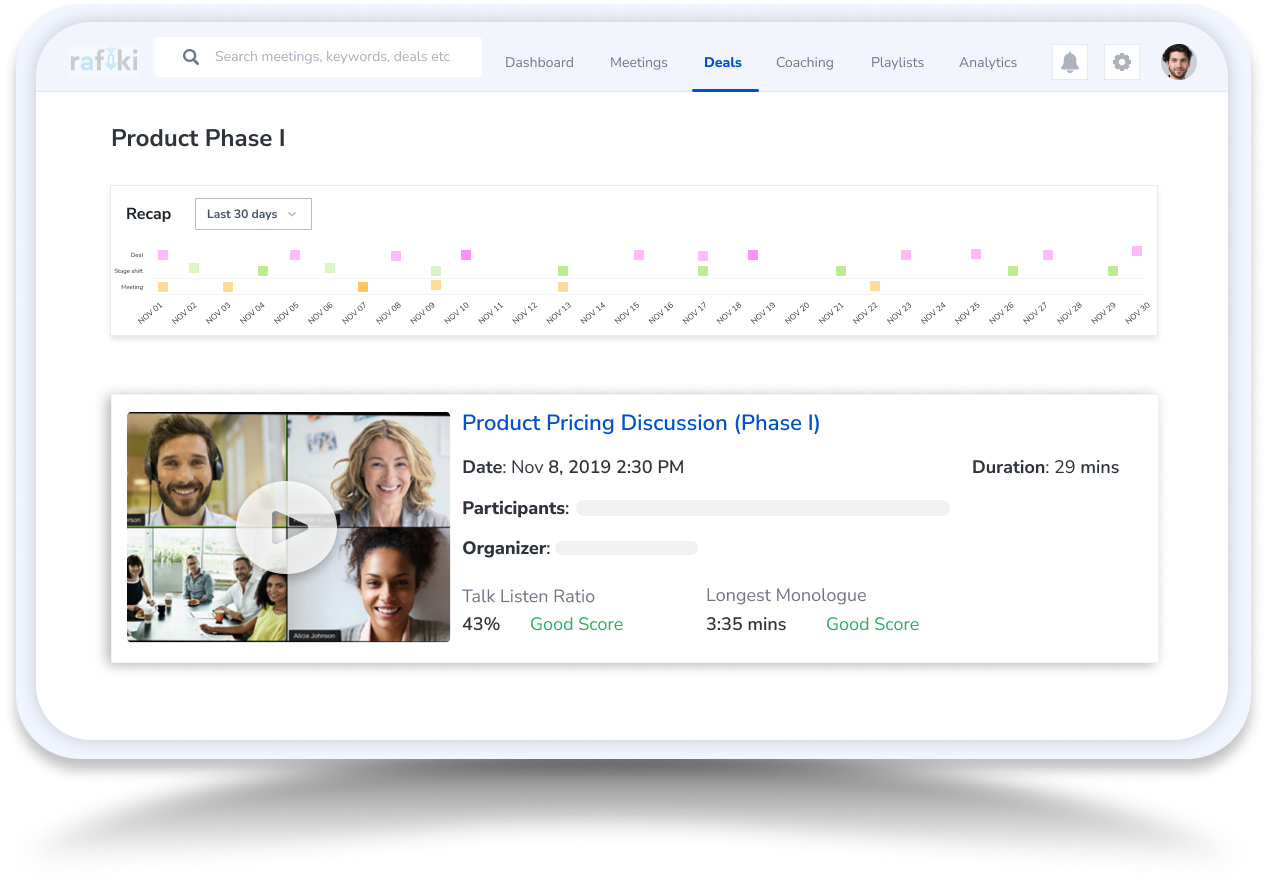
With Zoom, you could see up to 49 participants on one screen, while with Google Meet, this number goes down to 16. Both tools offer different views for users to choose from. Here they are -
Google Meet
Zoom
Both Zoom and Google Meet can be clubbed with various meeting assistant tools such as getRafiki.ai to bolster the productivity of your meeting even further. In fact, Rafiki is one of the few approved vendors who have integration with Zoom. Through this integration, you can perform high-quality video recording, and accurate meeting transcription, and segment them based on topics for in-depth analytics.

To know more about Rafiki’s integration with Zoom, click here.
Similarly, Rafiki is one of the few tools to have a seamless connection with Google Meet that offers in-depth analytics for all your conversations. Rafiki even supports a secure single sign-on feature via one-click login into Rafiki and Google Meet.
To know more about Rafiki’s integration with Google Meet, click here.
Here is a comparison of the premium plans offered by Zoom and Google Meet.
All prices are monthly.
Wrapping Up
Both Google Meet and Zoom come with their unique pros and cons. While Google Meet provides few exclusive features like captions and longer meeting times on the free plan, Zoom also keeps things very competitive by offering recording capabilities, and more participants.
Rafiki can be a great addition to your meeting toolkit. You can integrate Rafiki with both Zoom and Google Meet accounts for high-quality video recording, accurate meeting transcription, and in-depth analytics. One up your meeting game with Rafiki by integrating it with your favorite meeting app - be it Zoom or Google Meet.